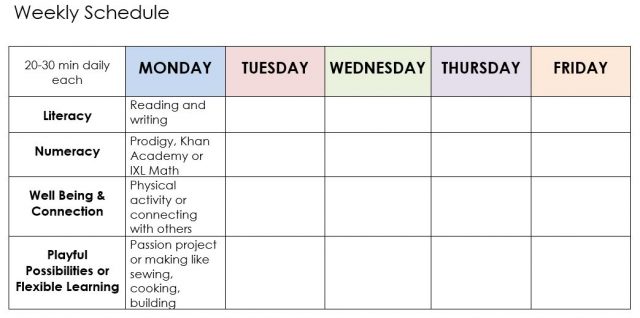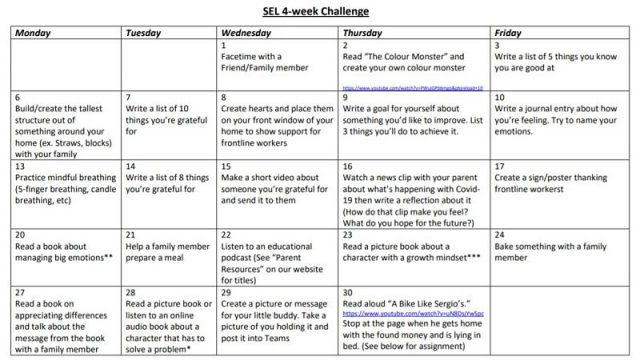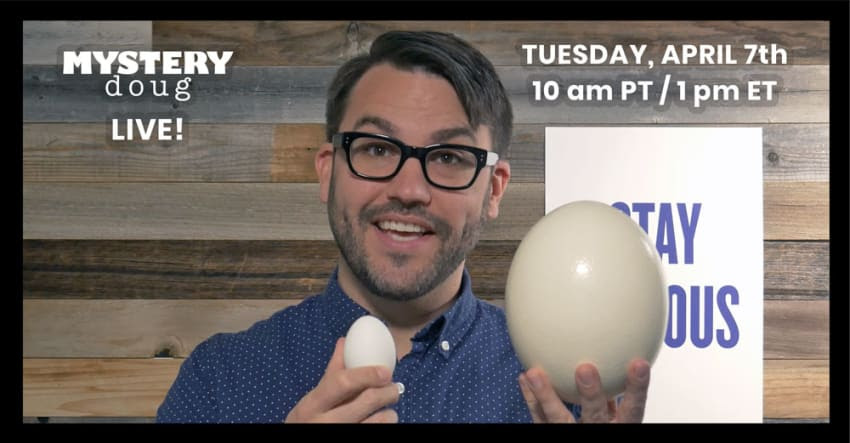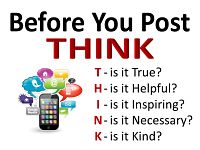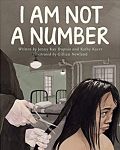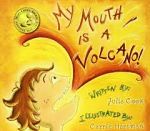Dear students and parents, (Please ask your child to read this post and future posts or read it together. Thank you!)
Dear students and parents, (Please ask your child to read this post and future posts or read it together. Thank you!)
I hope you have all continued to stayed healthy and enjoyed the Easter weekend. I have enjoyed my extra time at home with my family. We enjoy cooking and baking together. I haven’t gone shopping, hence no Easter eggs, so I hid some chocolate hearts (from Valentine’s Day) around the house for my teenage kids to find. They loved it!
Last week, I asked you to participate in our guessing game to tell me how many retakes I did to create the video. Thanks for the guesses! Answer: 95! Yes, I was filming for over an hour and a half outside but I got some great sunshine and fresh air. It surely gave me a glimpse into the acting and producing world! Eva had the closest guess at 102 so she will be our first “guest”. Eva, I’ll reach out to you soon.
Thank you to everyone who completed their first assignment last week – to send me an email. I thoroughly enjoyed reading them! If you haven’t completed it yet, it’s never too late. Take a look at last week’s blog post for the details. I encourage you to use your O365 Outlook Mail.
OFFICE 365 & DAILY TASKS
As we move forward with our official launch of remote learning using OneNote in Office 365 as our primary platform, there are a few things I wanted to mention:
- Understanding what is digital citizenship (0:39 video) and what is being a good digital citizen (2:39 video) is important. Please have a discussion with your child about what this means. Thank you.
 New daily activities will be available on OneNote each morning. There will be a core amount of assignments but I will also offer choice and challenges. Your child will have a few opportunities to dive in further into the learning. The option to be creative to come up with their own challenges based on the activities or assignments too is always there! This will make their learning real and authentic if it is something that sparks an idea for themselves. Ultimately, that’s what we want… to encourage them to be lifelong learners and to dive in to their own interests.
New daily activities will be available on OneNote each morning. There will be a core amount of assignments but I will also offer choice and challenges. Your child will have a few opportunities to dive in further into the learning. The option to be creative to come up with their own challenges based on the activities or assignments too is always there! This will make their learning real and authentic if it is something that sparks an idea for themselves. Ultimately, that’s what we want… to encourage them to be lifelong learners and to dive in to their own interests.
 When students log in to O365, this should provide access to all of their applications: Word, OneNote, Outlook Mail, etc. To move from one app to another, simply look for the “waffle” at the top left-hand corner (looks like a 3 x 3 array). If your child is primarily working on an iPad or tablet, they will need to download each app separately unless they are using the web version. I believe it works better on Chrome rather than Safari.
When students log in to O365, this should provide access to all of their applications: Word, OneNote, Outlook Mail, etc. To move from one app to another, simply look for the “waffle” at the top left-hand corner (looks like a 3 x 3 array). If your child is primarily working on an iPad or tablet, they will need to download each app separately unless they are using the web version. I believe it works better on Chrome rather than Safari.- Any students logging in today to check OneNote will not see anything yet because I will be activating it later tonight so it’s not visible just yet.
- NEW: Grade 3’s now have full access to Outlook Mail so their email address is their pupilnumber@edu.burnabyschools.ca. For documentation on O365 How To’s, click here.
- It will take some time to become proficient with using O365. This is where we will need to practice the 3 P’s of having a growth mindset: patience and perseverance with a positive attitude. The activities this week will attempt to help build your understanding of the tools available. If you have questions, please reach out to ask. I have been supporting colleagues with the use of O365 so I am proficient and can walk you through any difficulties you may have.
 There will be a mix of online and offline (unplugged) work. Please know that if no device is available or if you and your child would prefer to complete the assignments on paper and take a picture to upload to their page instead, that is welcome too. I am mindful of screen time. If you are interested, click on link to read an article about Should I Feel Guilty About All the Screen Time?
There will be a mix of online and offline (unplugged) work. Please know that if no device is available or if you and your child would prefer to complete the assignments on paper and take a picture to upload to their page instead, that is welcome too. I am mindful of screen time. If you are interested, click on link to read an article about Should I Feel Guilty About All the Screen Time?
- The daily tasks will be available for your child to complete and it will be more than enough for the day. I don’t want it to be overwhelming so if it is, pick and choose what is manageable. The beauty of this is that your child can easily return to a previous day’s tasks to continue working. The loose “due date” will be to have the tasks completed by the end of the week on Friday partially because I will have more time on the weekend to review. I deeply appreciate how you will be supporting your child’s learning and fully understand that completing all of the tasks may not be desirable. After speaking to each of you, I know that every home is in a different situation. Please do not stress. If it is not done, perhaps return to it at a later point. This work is not meant to be an extra hardship that will negatively affect your relationships. In this time of pandemic crisis, taking care of your mental, emotional, and social well-being is more important than academics for now. Please do not hesitate to contact me about any of the work. I will be sending a short survey at the end of next week to check-in to see how things are going for you. I will adapt the daily tasks depending on the feedback I receive for the following week.
- If your child does not know their pupil number or password to login to O365, please send me an email right away and I will send. To login, they need to type: pupil#@edu.burnabyschools.ca
SCHEDULE
We are aiming for a balance of learning at home every day. As a guideline, this should include approximately 20 minutes (recommended for grade 3’s) to 30 minutes (recommended for grade 4’s) daily on literacy (reading and writing), Math, well-being & connection (physical activity to raise heart rate or yoga and connecting with family/friends), and playful possibilities or flexible learning (where you can exercise your creative and critical thinking like a passion project on researching zebras or drawing, painting, building, coding on Tynker, or learning a new skill, for example).
ONLINE WEBSITES
Since we have been asked to stay safe at home, there have been countless paid websites that have offered free licenses to otherwise paid sites. I believe in offering choice so I have signed up for different reading and Math sites – all will be new to your children except for Prodigy. Each one offers something slightly different. I highly recommend you take some time to check these programs out to figure out which one will best suit your child’s learning. All of the passwords will be available on OneNote tomorrow morning. If you really want them today, please send me an email and I will forward your passwords today.
MATH & ENGLISH (based on BC curriculum):
 Review of Math and English are skills-based questions. To login, click here.
Review of Math and English are skills-based questions. To login, click here.
“Gain fluency and confidence in math! IXL helps students master essential skills at their own pace through fun and interactive questions, built in support and motivating awards. From phonics and reading comprehension to writing strategies and more, IXL helps learners develop the communication skills needed for success in school.”
What I like about IXL is that it is based on our BC curriculum.
READING:
![]() This is a levelled online reading program. All students have their own account. To login, click here. You can always find the link on the right-hand sidebar under Links. Click on your child’s initials and enter password. I would highly recommend this program because these books are levelled with related comprehension questions. Since this is a US-based program, please let me know if I have placed your child at a level that does not match their current level. I can easily bump them up or down levels. I also like this program because there is an option to record their reading for any book so I can listen to them read. I have purposely placed them at a slightly lower level so that they can become familiar with the program first.
This is a levelled online reading program. All students have their own account. To login, click here. You can always find the link on the right-hand sidebar under Links. Click on your child’s initials and enter password. I would highly recommend this program because these books are levelled with related comprehension questions. Since this is a US-based program, please let me know if I have placed your child at a level that does not match their current level. I can easily bump them up or down levels. I also like this program because there is an option to record their reading for any book so I can listen to them read. I have purposely placed them at a slightly lower level so that they can become familiar with the program first.
![]() Once logged in to Raz-Kids, your child also has access to Headsprout, which is related program that supports reading comprehension.
Once logged in to Raz-Kids, your child also has access to Headsprout, which is related program that supports reading comprehension.
We have access to over 40,000 books online:  Epic! Books. You have been sent an invitation by email. Just click to sign up and accept! I love this digital library because there are so many high interest books here like ones you can borrow from the library – fiction and non-fiction, videos, read-to-me books, and audiobooks in many genres. It feels limitless! Our class code is: mcj0307
Epic! Books. You have been sent an invitation by email. Just click to sign up and accept! I love this digital library because there are so many high interest books here like ones you can borrow from the library – fiction and non-fiction, videos, read-to-me books, and audiobooks in many genres. It feels limitless! Our class code is: mcj0307
![]() “A kid-safe, ad-free streaming library of read-aloud animated storybooks.” Click here for parent resources. What I love about Vooks is how the books are animated and there are a lot of books to choose from. Parents can get one month access for free – click here.
“A kid-safe, ad-free streaming library of read-aloud animated storybooks.” Click here for parent resources. What I love about Vooks is how the books are animated and there are a lot of books to choose from. Parents can get one month access for free – click here.
MATH:
 Prodigy is a game-based math practice website that adapts questions to match the skill level of each player. To login, click here.
Prodigy is a game-based math practice website that adapts questions to match the skill level of each player. To login, click here.
![]() “What is Khan Academy? We offer exercises, quizzes, and tests so students can practice and master skills, as well as instructional videos to help students learn or review material.” To login, click here. Your child has been placed in their appropriate grade level. If you would like the grade level to be changed, higher or lower, please ask. To learn more, click here.
“What is Khan Academy? We offer exercises, quizzes, and tests so students can practice and master skills, as well as instructional videos to help students learn or review material.” To login, click here. Your child has been placed in their appropriate grade level. If you would like the grade level to be changed, higher or lower, please ask. To learn more, click here.
To login to these sites, your child can access all of the links, username, and password when they login to O365 > OneNote. Click on to their name and go to the section named :
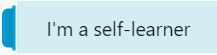 and then look at the page named:
and then look at the page named: 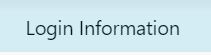 . You will find all of the login information here.
. You will find all of the login information here.
Thank you deeply for your support at home! I can’t do this without you!
Sincerely, Ms. Chan