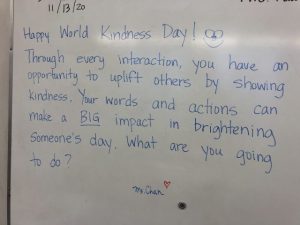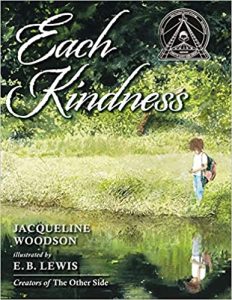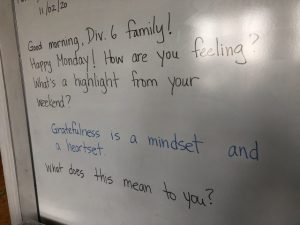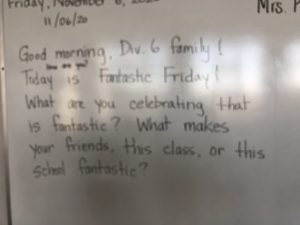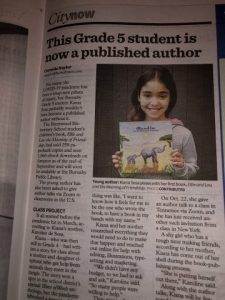Dear Division 6 family,
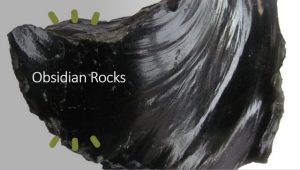 It’s been a rewarding week celebrating numerous Rock Inquiry presentations! We have enjoyed so much varied learning this week! We learned about soft rocks, the oldest rock, crystals, geologists, and so much more! I love this type of inquiry learning where students are offered a choice in what they want to learn about. They are much more engaged and motivated to learn! We saw presentations that included videos, rock jokes, their own artwork, and even prizes for Q & A in order to hold their audience’s attention! One of my favourite parts is at the end when we all get to celebrate the presenter by sharing “stars” (positive feedback on what they did well) and “wishes” (constructive feedback on how they can improve). Their feedback was exactly what I would have shared! I felt so proud of how we celebrated each other.
It’s been a rewarding week celebrating numerous Rock Inquiry presentations! We have enjoyed so much varied learning this week! We learned about soft rocks, the oldest rock, crystals, geologists, and so much more! I love this type of inquiry learning where students are offered a choice in what they want to learn about. They are much more engaged and motivated to learn! We saw presentations that included videos, rock jokes, their own artwork, and even prizes for Q & A in order to hold their audience’s attention! One of my favourite parts is at the end when we all get to celebrate the presenter by sharing “stars” (positive feedback on what they did well) and “wishes” (constructive feedback on how they can improve). Their feedback was exactly what I would have shared! I felt so proud of how we celebrated each other.
Finding Lost Smiles
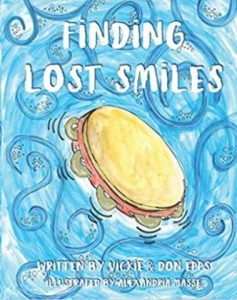 This is a story was written by my friends, Don and Vickie Epps.
This is a story was written by my friends, Don and Vickie Epps.
From Amazon: Can you lose your smile? Sam has to answer that question, and see if he can help two new friends too. Finding Lost Smiles is a heartwarming story about helping friends, having good and bad days, and understanding the power you have to make the world around you better. Join Sam on his journey to help others find their lost smiles.
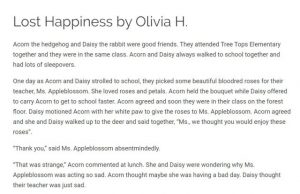 Then students were given the choice to write a short summary and their personal response or use their creativity to write a story that is inspired by this one. I am pleased to showcase a story written by Olivia H. Click here to read.
Then students were given the choice to write a short summary and their personal response or use their creativity to write a story that is inspired by this one. I am pleased to showcase a story written by Olivia H. Click here to read.
Here is an amazing opportunity to win $1000 from Big Life Journal. They will donate to your child’s favourite charity in your child’s name! Click here to learn more.
Climate Challenge
As a family, please continue to encourage your child to review the Climate Challenge. Click here for a digital copy. If you need a paper copy, I have a couple left. I believe a couple students forgot to bring theirs home. I asked TJ to record a short video to inspire us to keep going. I will show them the video on Monday!
Masks
Please ensure that your child bring a mask to school every day. Even if they do not wear one, we can be better prepared for any unforeseen situations where they may need one quickly. TIP: Have an extra one to leave in the class so just in case they forget to bring one, they still have one. Students are asked to wear their masks when they visit the library. We have Library days every Friday. Next week, since we have Pro-D day on Friday, we will have Library book exchange on Thursday, November 26 instead. Mrs. Papapanagiotou has been teaching us about different genres. We are encouraging your child to explore further. It is fantastic when students love a certain genre but it is even better when they explore different ones to expand their reading horizons! Who knows? They may learn to love a few different genres!
Reading 20 Minute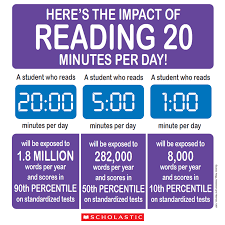 s Per Day
s Per Day
We had a discussion about the impact of the number of minutes children read per day. At this age, we know that many of your children read far more than 20 minutes at home. The difference in the number of minutes is staggering because it compounds! This graphic is likely from the States where they have standardized testing in every grade across their nation but regardless, we can understand that the more a child reads, the better a reader, writer, communicator, and thinker they become. We also would love for your child to learn to love reading and to read for pure enjoyment!
As always, we are here to support you. Please feel free to reach out and write a comment on our blog post! We’d love to hear from you! Thank you for your continued support at home!
Sincerely, Ms. Chan & Ms. Paulich