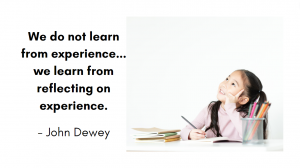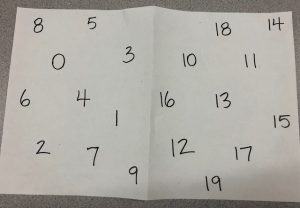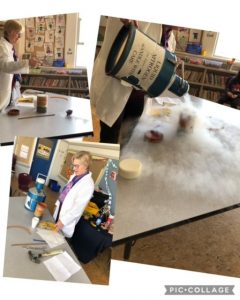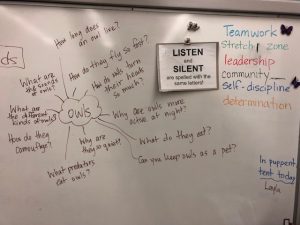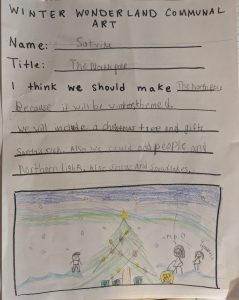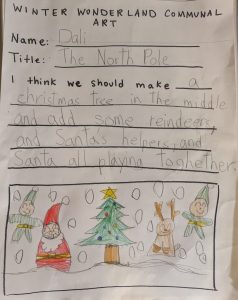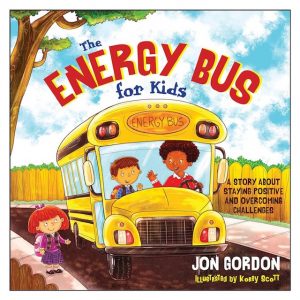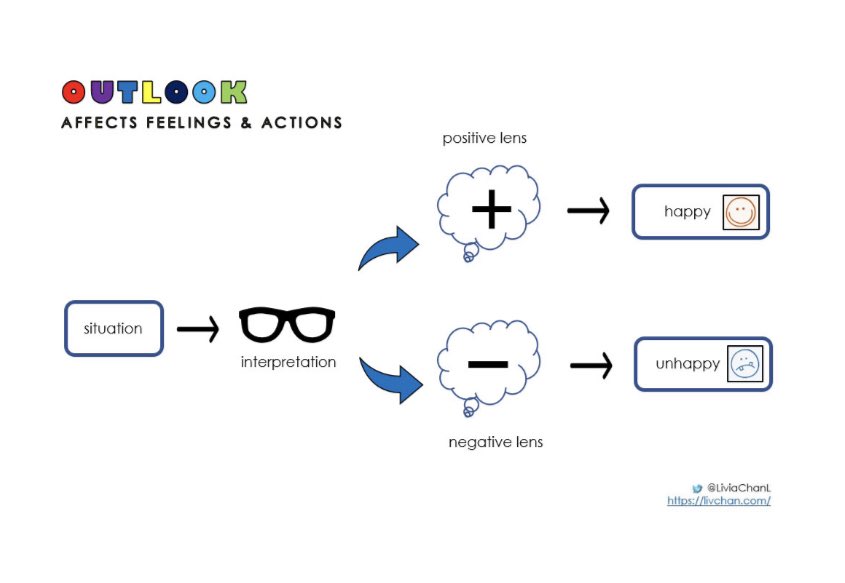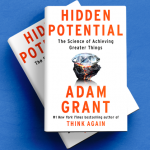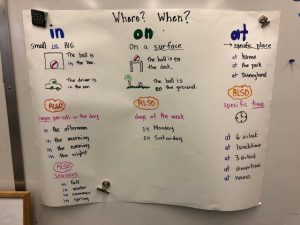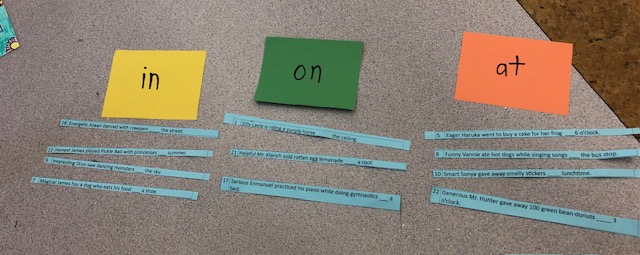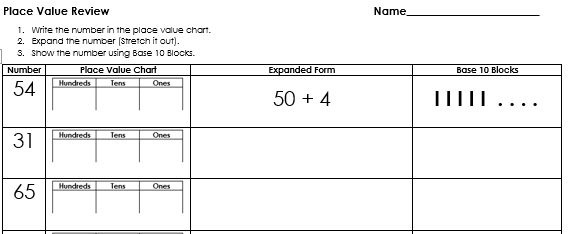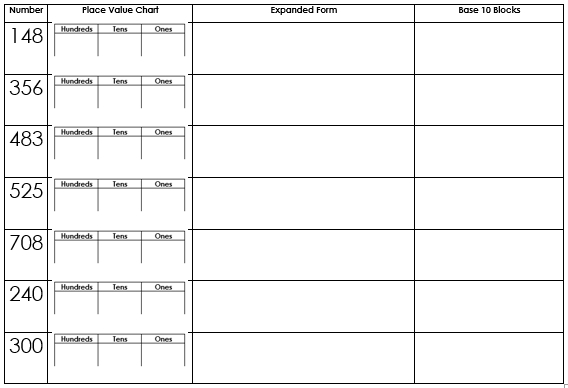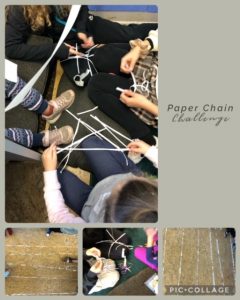Dear families,
Thank you so much for your support for the Winter Concert. It brought so much joy to see them perform!
We would love to welcome Lydia and her family to our class! We are so glad you are here! Please help us make them feel welcome.
We are artists who communicate, collaborate, and work well together.
We are mathematicians who use our critical and flexible thinking.
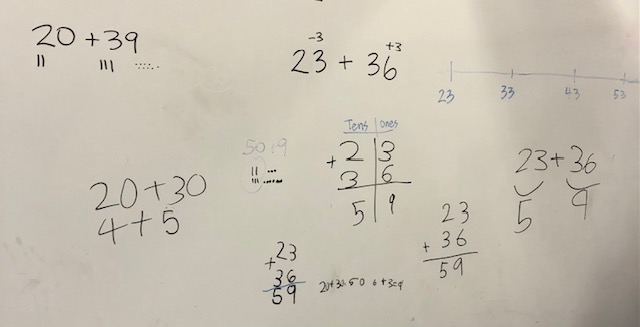 We do Math Talks in our class. This is a fantastic way to have students learn to expand their understanding of numeracy concepts to see connections and develop flexibility in their mathematical thinking. They also get to work on their core competencies of communication and curricular competencies (reasoning and analyzing, understanding and solving, communicating and representing, connecting and reflecting). Look at how many learning standards this one activity fosters!
We do Math Talks in our class. This is a fantastic way to have students learn to expand their understanding of numeracy concepts to see connections and develop flexibility in their mathematical thinking. They also get to work on their core competencies of communication and curricular competencies (reasoning and analyzing, understanding and solving, communicating and representing, connecting and reflecting). Look at how many learning standards this one activity fosters!
- Use reasoning to explore and make connections
- Develop mental math strategies and abilities to make sense of quantities
- Visualize to explore mathematical concepts
- Develop and use multiple strategies to engage in problem solving
- Communicate mathematical thinking in many ways
- Use mathematical vocabulary and language to contribute to mathematical discussions
- Explain and justify mathematical ideas and decisions
- Reflect on mathematical thinking
- Connect mathematical concepts to each other
The content learning standards: Grade 2 students are expected to be able to add and subtract to 100 (2 digits) and grade 3s to 1000 (3 digits): using flexible computation strategies, involving taking apart (e.g., decomposing using friendly numbers and compensating) and combining numbers in a variety of ways, and regrouping. In the past, I taught addition and subtraction as separate yet related concepts. I learned from a few well reknown Math gurus that learning addition and subtraction at the same time is better. This is so that they see the connection between the two related concepts. Also, we want children to see that regrouping (carrying and “borrowing”) is not the only way we add and subtract.
Ways to support at home: (1) Review rounding numbers to the nearest 10 to ensure that your child has a solid foundation. This concept will really help in understanding how to decompose using friendly numbers, which is nearest 10, and compensating. (2) Review place value concepts to ensure they completely understand the value of numbers. For example: 56 = 50 + 6. (3) Feel free to review addition and subtraction concepts.
This week, we continued to add to our addition fact fluency tools the strategy of doubles + 1. Using a deck of cards, we first practiced our doubles and then made it more challenging to think about our doubles + 1. These are: 1+2, 2+3, 3+4, 4+5, 5+6, 6+7, 7+8, 8+9.
Ways to support at home: Please continue to review math facts regularly at home with your own random numbers chart or a deck of cards (Take out the Jack and King. The Queen can represent zero and the Ace represents 1.) Flip the card over quickly to practice the strategies learned so far: adding & subtracting 1, adding & subtracting 2, adding & subtracting 10, combinations that making 10, doubles, and now doubles + 1. This upcoming week, we will learn the +9 and – 9 strategy with the power of digital roots! Do you know this strategy? Try it!
We have been working hard on our stories. This week, we had an opportunity to meet in our Author’s Circle. This is a special time where authors who wish to, will share their story and ask for feedback or suggestions on how to make their story better. Through this exercise, we learned the the importance of building our characters so that readers have more ways to connect with them in the story. We also learned that adding descriptions to where our story takes place helps the reader paint a better picture in their mind. We are using sentences strips to write our story because I discovered over the years that it is easier for students to insert and add details as strips rather than written on a whole page. This helps them organize their story too.
Ways to support at home: Ask your child to tell you what their story is about. Ask them questions to help them think about adding details about character development, setting, problem and solution. Ask them about how they plan to end their story. Challenge them to be creative! Another option would be to have fun writing or telling a story together with your child!
Gingerbread Houses
Students had so much fun building their gingerbread houses with their big buddies. Thank you for sending treats with your child.
Field Trips in the New Year – Save the dates because we will need parent volunteer drivers, please. Thank you for your support!
- Friday, January 12 – South for the Winter at Michael J. Fox Theatre (Collaborative dance performance with four Burnaby secondary schools). The notice went home already. CLICK HERE if you need another copy. The cost is $2 which can be paid on School Cash Online.
- Monday, February 12 & Monday, February 26 – Ice skating at Bill Copeland from 9:00 to 11:00 am. The notice will go home in January.
Learning Updates
These are also known as report cards but we now call them Learning Updates. I have enjoyed spending hours thinking about our class, each child, smiling with my heart warmed, and celebrating their achievements since the beginning of the year. I reviewed our blog posts too and feel so proud of all the learning we have done since September! Each child has shown improvement in many areas. In these Learning Updates, you will see that I wrote TO your child. This may be different from what you have seen in the past. This is based on the philosophy that we want to empower each child to deeply play and active role in their learning journey by recognizing and reflecting on their strengths, stretches, and to set attainable goals. These are all a part of developing their core competencies of communication, critical and reflective thinking, and personal awareness. You will also see some next steps for how we both can further support their learning at school and at home.
You will not be receiving a paper copy but instead, will be given access to view on Wednesday, December 20. Please check the emails from the school office for more information on how to access. I recommend that you download the PDF copy to save for your keepsake. This is what I did for my own children’s reports. I keep them in digital form in a folder in the cloud. If accessing the Learning Update is a barrier, please let me know and I can support you.
As part of their Learning Update, your child’s self-assessment of core competencies can be found in SpacesEDU. Thank you to all who have already initiated your access.
If you would like to have a conversation after you view the Learning Update, please send me an email and we can arrange a time. Thank you!
Wednesday, December 20 is also Pancake Breakfast and Pajama Day. Students are welcome to bring their favourite stuffed animals to school too! We will also have an after sing-a-long!
Thursday, December 21 is the last day of the 2023 year.
My heart is always so filled with joy to spend my time with your children and to compose these updates just for you. I appreciate you for your continued support at home. One of the best ways to support them is by reading these weekly blog posts so I appreciate you for your time.
So grateful for you, Ms. Chan