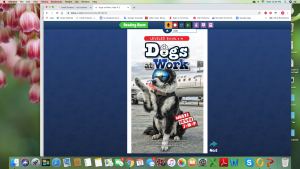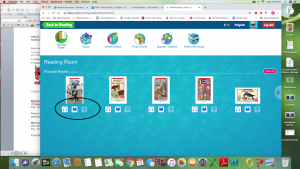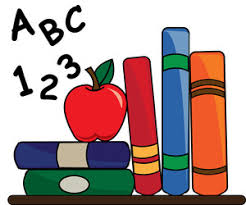 Today’s Meetings:
Today’s Meetings:
Grade 3 – spelling 9:30
Read a loud – 10:30
Grade 2 – spelling 11:30
Today, I am meeting with both grade groups to explain their spelling assignments. Spelling assignments will be posted on Mondays and Wednesdays. On Friday in our grade meetings I will go over the assignments with the children and give them a spelling “test” of the words in their unit. For your grade meetings today, please have your spelling sheets printed off so you can look at them while I am talking.(Spelling sheets are found in teams under their grade group in FILES)
Some have still not made a post to their blogfolio. You will be doing this frequently. If you haven’t could you please complete this before you need to make another one . Remember you were writing about learning at home, what you like, what you miss……

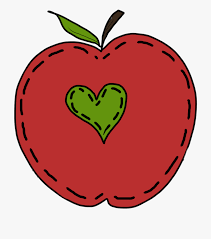 How to Upload Work to Teams Assignments
How to Upload Work to Teams Assignments How to Print Spelling Sheets From the Files Tab
How to Print Spelling Sheets From the Files Tab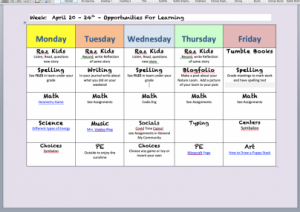
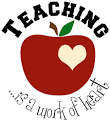 Wow, it has been a week. Links that work, links that don’t, files too big, files too small. Mrs. Schwarz has been learning right along with you.
Wow, it has been a week. Links that work, links that don’t, files too big, files too small. Mrs. Schwarz has been learning right along with you. 


















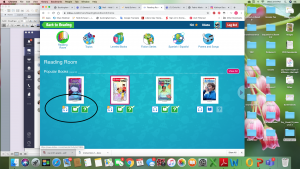 Today I have a few instructions for you.
Today I have a few instructions for you.