We’re going to write our own lyrics! Watch the lesson first, and then I have repeated the most important parts below the video if you want an easy way to read through the steps.
CLICK HERE FOR THE VIDEO if you are having trouble playing it on my website.
Using a pencil and paper:
Brainstorm ideas: what are some things that have been new or different while staying at home?
Choose 1 idea and expand upon it: Pick your most interesting idea and write down as many words and phrases that you can think of that are related to that idea or your story. If you can’t think of very many related words or phrases, try another one of your ideas instead!
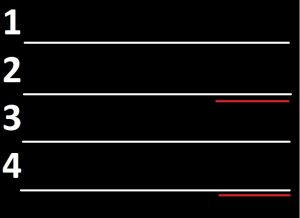 Draw four lines, and create an extra underline space at the end of your 2nd and 4th lines to show where your rhyming words need to go.
Draw four lines, and create an extra underline space at the end of your 2nd and 4th lines to show where your rhyming words need to go.
Choose 1 word and find rhymes: Pick one of the most important words or phrases to place in one of your rhyming spaces, then create a list of other words that rhyme. Go through the alphabet and add each letter to the start of your rhyme sound to see how many rhymes you can come up with. For example, if trying to find a rhyme for “ask” you can try “bask”, “cask”, “dask”, and so on. Don’t forget to try other sounds like “ch”, “sh”, and “th”. Say each rhyme-try out loud and listen to see how many real words you can find this way. If you can’t find very many rhymes, try again with another starting word!
Choose the rhyme that makes the most sense: Go through all your rhymes and see what words could be used in your verse in a way that makes sense. Thinking of opposites can be useful (if you love running but can’t do that much right now, maybe you could rhyme “run” with “not fun“.) Remember, your rhyme has to be the last sound at the end of lines 2 and 4. If none of the rhymes fit with your story, go back to step 4 and try again with a different word.
Fill out the rest of lines 2 and 4: make sure the rhyme words you have chosen make sense as the last word of each phrase. Speak it out loud to make sure it sounds right.
Complete your story with lines 1 and 3: These ones don’t need to rhyme, so they’re a good place to add other important details that didn’t fit while we were trying to make lines 2 and 4 rhyme.
Test your lyrics: sing through your verse a few times to make sure that it fits the rhythm of the song. If it feels like you’re trying to squeeze in too many words, try to find a more simple way to say what you mean. These a short verses, so there isn’t room for a lot of detail… but you can always do a second verse if you really want!
Post your lyrics in a reply on Teams: Make sure to scroll all the way to the bottom of the lyrics-writing post to find the reply button so we can keep all our verses together.
Have fun!
Here’s a practice video you can use to help you test your verse once you’ve written it. I have left enough space for you to try it two times in a row:
CLICK HERE FOR THE VIDEO if you are having trouble playing it on my website.


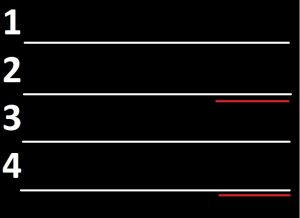 Draw four lines, and create an extra underline space at the end of your 2nd and 4th lines to show where your rhyming words need to go.
Draw four lines, and create an extra underline space at the end of your 2nd and 4th lines to show where your rhyming words need to go.