CLICK HERE FOR THE VIDEO if you are having trouble playing it on my website.
Hi band 7 students,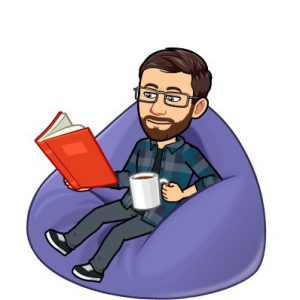
This is a long post, so buckle in!
I am so glad that so far 40 people have completed the band term 3 form and 28 people have been able to sign up for SmartMusic. Please look into both of these in the previous band posts if you haven’t done so already.
I know there have been a lot of questions about what band will look like these days. I honestly haven’t figured out all the answers just yet, but it is my hope with this message to answer as many of those questions as I can. I apologize that some of your questions have had to wait longer than they should have. If your questions are still unanswered after reading this, please ask me a second time in Teams or by e-mail.
Firstly, never forget to slow down and breathe. Not just when playing your instrument, but in times like this in life when things are unusual and uncertain. We will work together to overcome the obstacles that are within our power to fix, and we will learn to let go of worries about things that are beyond our control. I understand that circumstances are not perfect for everyone right now, so just do what you are able to and don’t worry about the rest. Please continue to reach out to me with your questions and requests.
With all that said, here are some real questions I have been asked and a few that I made up:
Is band still happening? Absolutely!
How often will we do it? Will we have a regular meeting schedule? There is too much lag time and loss of sound quality to be able to rehearse together in an e-meeting or video call, so a regular meeting schedule does not make much sense in our current context. I will experiment with some small-group sectionals, and will try to fit in as many one-on-one check ins as I can. That said, your at-home practice should hopefully be able to continue as much as was normally recommended before.
Are we going to use the camera or just practice alone? In addition to your regular at-home practice, those who are able to access it will be using SmartMusic as a practice-assistant tool that will allow you to submit audio recordings to me. For those unable to access SmartMusic, you will still be able to send me audio or video of you playing your instrument (details of where exactly you’ll be uploading/sending those files is something I’m still figuring out, but there are lots of options). As great as SmartMusic is, I will make sure that it is not the only option.
How will we submit our assignments/practice sheets/recordings? I’m still deciding what makes the most sense, but I will let you know as soon as I have an answer. In the meantime, just keep holding on to anything like practice sheets that you eventually want to send to me.
Are we going to be focusing mostly on music theory from this point on? No more than usual. In fact, I especially want to focus on playing, even though we can’t physically do that together at the moment.
Is there anything specific you would like us to practice? Are we going to do other songs like the two songs that we were going to play and how would we get the music sheets for that if we did?
- keep working on The Avengers, O Canada, and Ayre and Dance.
- As something new, learn #77 “Sakura, Sakura” in Essential Elements. It seems like a fitting piece right now because the cherry blossoms are in bloom, and also it is the song that we will use for our first attempt at a group recording (I imagine there will be some small issues to work out, so it’ll be best to try with something short and not too difficult for the first time). Please don’t send me any recordings yet, I will be providing you with specific instructions to follow for the recording process.
- I will also soon be providing you with sheet music for new songs that you will be able to download onto your device, and play-along tracks for some songs that you can practice with. (If you really feel like you have mastered all these songs already, start at #93 in Essential Elements and work forward from there at your own pace – you can even use SmartMusic with Essential Elements if you look for it in the “Method Books” category).
I’m missing a copy of my sheet music or a practice sheet… or maybe my instrument. As I said, we will do what is within our power to do, and won’t worry about what we cannot control. There is some of our sheet music that I am able to send of digital copies of. Instruments not at home might be something we can’t do much about right now, but send me an e-mail and we’ll discuss what other options we might have.
But wait… what’s the point of practicing these songs if we can’t play together? I have 3 answers:
- Of course we can’t play together in the same room right now, but we can still make music together. We are going to be doing group recording projects where everyone records their parts at home and then I will edit them together to create a virtual band. We’ll still be able to hear our music made together, and you will all finish the school year with copies of your recordings that you can always listen back to.
- Even alone, there is still so much value in practicing how to practice and learning how to learn. I think that growing your skills on an instrument is one of the best ways to do this. Since September, each of you has learned to do things that were completely beyond you only a few months ago. You’ve gone from trying to make your first sounds to feeling the satisfaction of playing that tricky line or that high note perfectly, and it’s proof to yourself that you can always keep pushing to new heights when you put in the time and energy. That process doesn’t have to stop when you’re practicing by yourself.
- This lockdown will not last forever. If you find yourself sitting in a band class without having played in who-knows-how-long, you’ll probably be wishing you hadn’t let yourself fall out of practice.
Why has it taken you so long to answer these questions? Lots of reasons! Some I didn’t know the answer to and wanted to figure out before saying anything. Some questions honestly just got lost in the shuffle (I am a member of 16 different Teams groups at the moment and hundreds of messages have been spilling in every day. I h
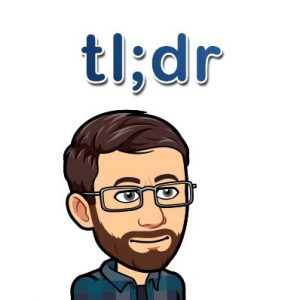
ave gotten better at sorting and tracking the important ones, but some might occasionally slip by). Just like your classroom teachers, I have also had a lot of my time occupied by figuring out Teams, setting up this blog, and developing online versions lessons for all the classes I teach. Fortunately, a most of the set-up is done now and I will have more time available for all of you. Thank you for your patience, your chill-ness, and your willingness to help each other out while things have been coming together these past 2 weeks.
Take care,
Mr. Martin
TL;DR – Keep practicing, we’re going to record our songs, learn #77 in Essential Elements, you’re all awesome.




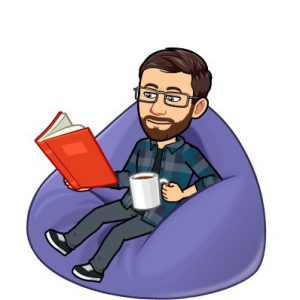
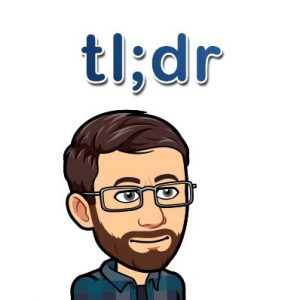
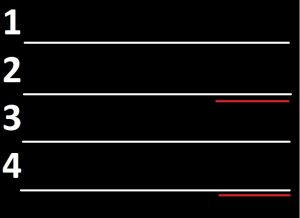 Draw four lines, and create an extra underline space at the end of your 2nd and 4th lines to show where your rhyming words need to go.
Draw four lines, and create an extra underline space at the end of your 2nd and 4th lines to show where your rhyming words need to go.