Many of the videos on my website use Microsoft Stream, which allows for the videos to be private and only viewable by specific people or classes within Burnaby School District.
Students do not need to make a new account for Stream. You can sign in using your school e-mail login (the same one used for Teams and student e-mail).
Even if you are already signed in to Teams and Outlook e-mail, you might need to sign in with the same email and password one extra time in Stream before the videos will work.

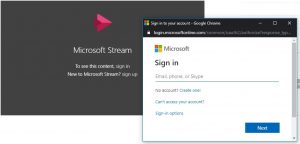
If you are using an Apple iPhone or iPad:
I recommend downloading the free Microsoft Stream app for the most reliable way to view the videos.
If you are using Safari mobile browser, the videos may not play right on my website, and you will instead have to click the link I’ve placed above the video go to watch it on Stream.
If you are using Chrome web browser, the first time you might get stuck on a screen after signing in that says the page isn’t available and to try again (which does not work). Close the current tab and reload the music page by following these steps:
Tap on the square at the top of the screen on the right side of the URL address bar to reveal all browser tabs.

Tap the X on the bottom tab to close the “Try Again” tab, and then tap on the original “Mr. Martin’s Music Site” tab that had been hidden.
Tap on the website URL address bar and then tap “go” when the keyboard appears to re-load the Music Site page.
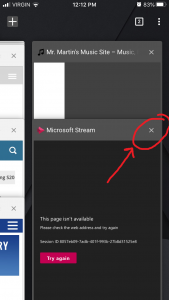
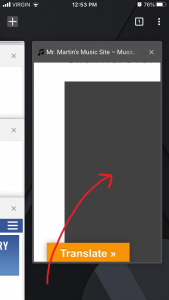
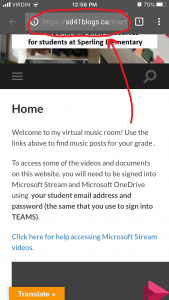
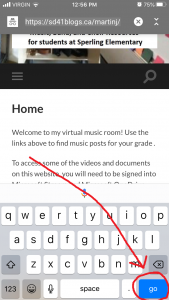
Use the video and link below to rest your access to Stream.
CLICK HERE FOR THE VIDEO if you are having trouble playing it on my website.
