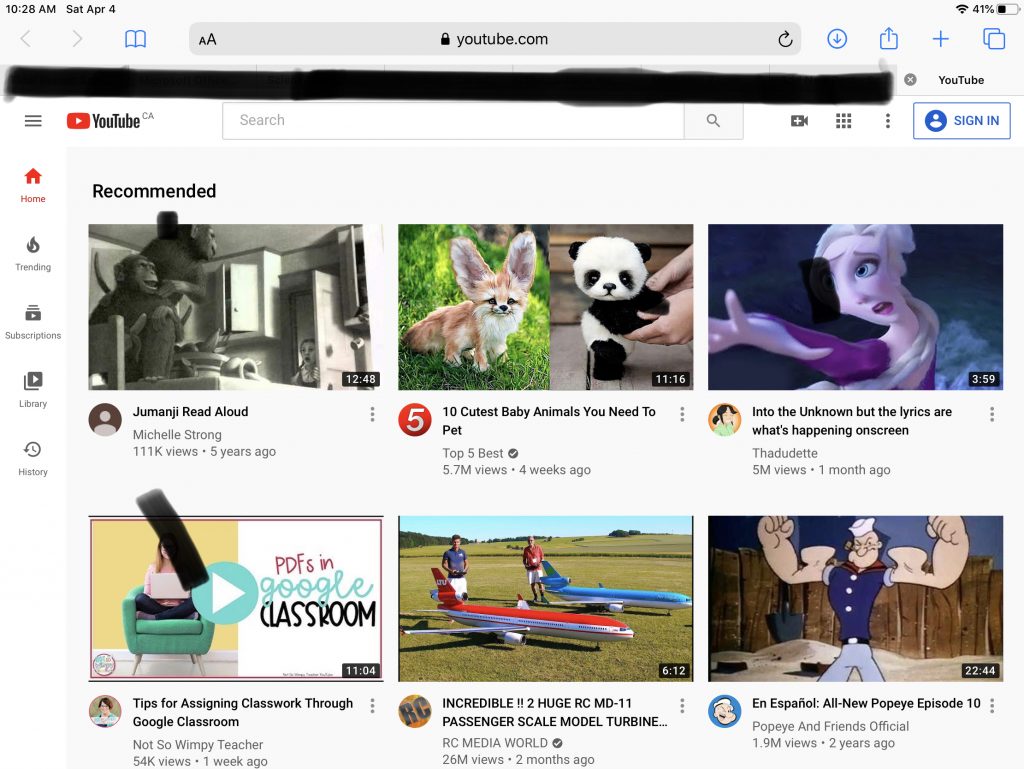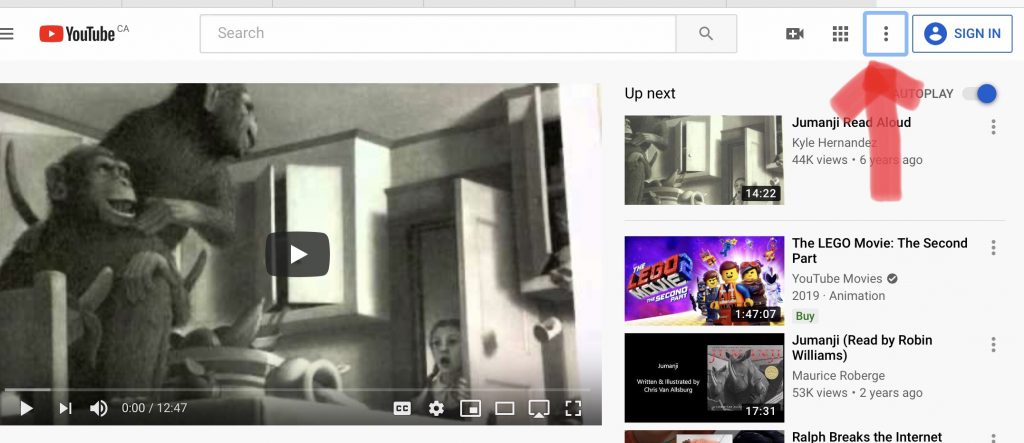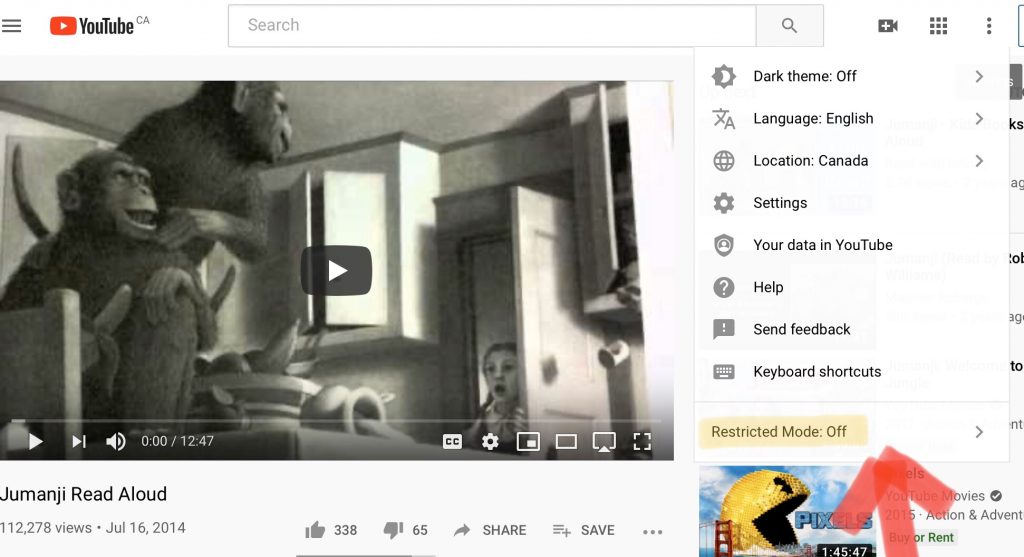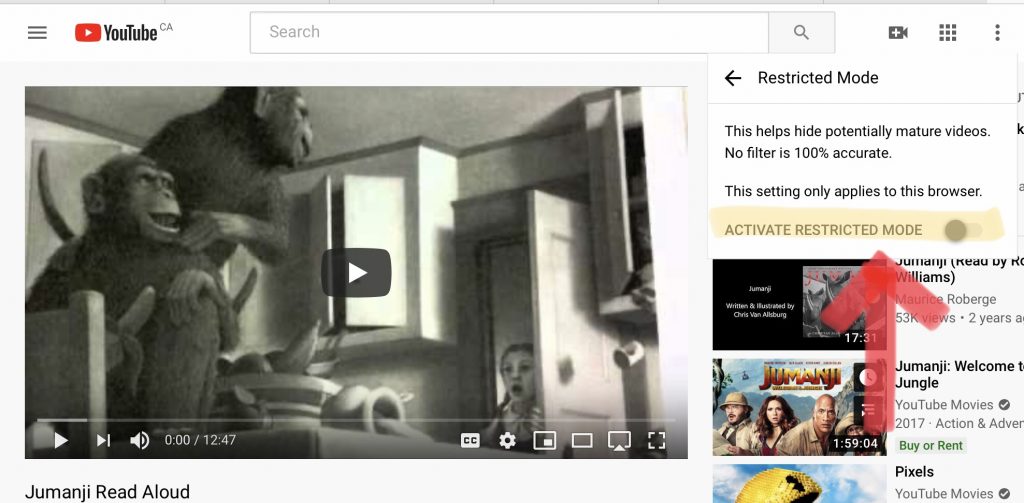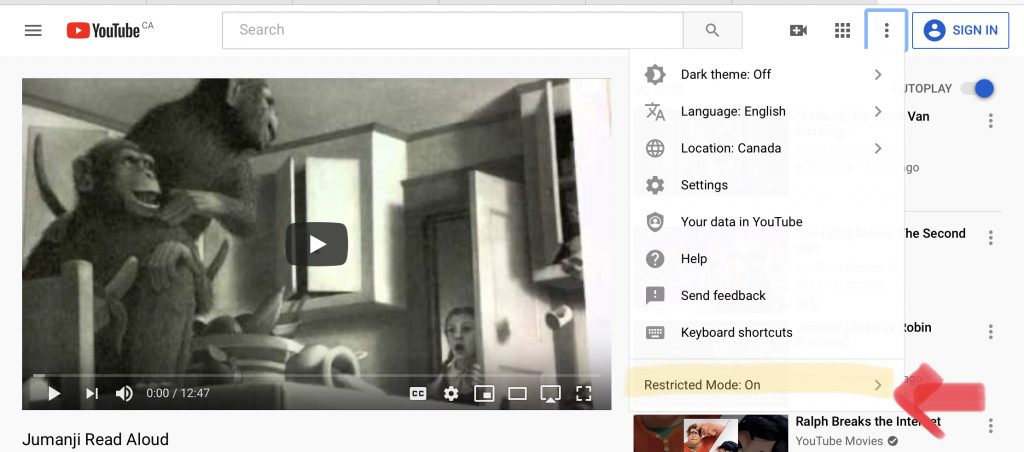You Tube Restrictions
Dear Families,
As we move more on to more online learning, I’m planning on posting “You Tube” links to supplement the lessons. “You Tube” provides many amazing videos to support our learning. However, sometimes, your child may come across inappropriate content for your child’s age. While we might not be able to protect what our children sees 100% of the time, we can try to support them in ways we are aware of.
I hope you can spend some time setting up the content restrictions on your web browser in “You Tube.”
It may be beneficial to set the restrictions on all the devices that your child will be using during this time of increased online learning opportunities.
How to set up restrictions:
1. Open “You Tube” on your browser
2. Click on the 3 dots on the top right corner of the “You Tube” page.
3. You will see the “You Tube” settings on your device.
4. To change the restricted mode on the “You Tube” browser, click on the setting, and then you can “activate restricted mode,” by sliding the bar over.
5. Now you should see the restricted mode: On
By setting the restrictions on, it may not be 100% accurate, but it will help filter out comments and videos of mature content.
Thank you for your support!
Ms. Yapp