“I participate in conversations for a variety of purposes (to connect, help, be friendly, learn and share”
“I listen and respond to others and can communicate clearly modelling reading strategies I have practiced”
“I participate in conversations for a variety of purposes (to connect, help, be friendly, learn and share”
“I listen and respond to others and can communicate clearly modelling reading strategies I have practiced”
 With our little buddies from division 12 we learned how to use Japanese Notan to create haunted houses. We learned to balance dark and light using reflections to create positive and negative spaces.
With our little buddies from division 12 we learned how to use Japanese Notan to create haunted houses. We learned to balance dark and light using reflections to create positive and negative spaces.
 “Together We Unite” student artwork inspired by the work of Canadian textile artist and designer Elizabeth (Libs) Elliott.
“Together We Unite” student artwork inspired by the work of Canadian textile artist and designer Elizabeth (Libs) Elliott.
[metaslider id=”891″]
This week students of Division 4 and 8 harvested 242 potatoes that we have been growing and tending to since March. Students thoroughly enjoyed digging in the dirt and discovering the different insects that decided to call our potato plants home. They were fascinated by the root system and had no problem locating the original mushed up seed potatoes.
[metaslider id=”882″]
Recently students learned the basics of watercolour painting with Meeta Dani who is an internationally renowned award-winning Indian watercolor artist who is now based in Burnaby, Canada.
We are so thankful that we had the opportunity to work with her and we learned so much from her. Take a look at these amazing animal portraits the students created.
For more information or to view her work visit: https://www.meetadani.com/pages/about-the-artist
[metaslider id=”870″]
We were so lucky to have Ms. Deins come into the classroom and share her knowledge and talent for wet felting. Take a look at what we created.
[metaslider id=”776″]
In Term 3 students researched and presented their history projects about Canadian history at the School Fair with students from Division 3.
Fenix, Liam, and Sierra from our class along with Dylan, Ivy, and Alicia from Division 3 were all selected to attend the Regional Fair this year in Delta.
At the Regional Fair students had the opportunity to visit the Port of Vancouver and learn about the various types of ships that import and export goods. They also got to create a photographic print using cyanotype. At the Regional Fair Liam, Fenix, and Dylan all won individual awards and Fenix was selected also selected to attend the Provincial Heritage Fair in Victoria this July.
All the students put an outstanding amount of effort into their projects this year and should be very proud of the research and presentations.
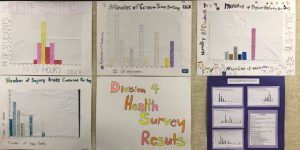
In Term 3 our class was learning about the importance of sleep, diet, and physical activity and how these things can have an impact on our health and well being. We also learned how to conduct surveys and how to represent data in bar graphs.
Once students had the hang of conducting surveys and graphing their results we decided to conduct school wide surveys. The students surveyed their peers to determine how much time screen time students are getting, how much physical activity they are getting each day, how many sugary drinks they are consuming per day, and how many hours of sleep they are getting each night.
After compiling all the results the students created graphs that they later presented to the whole school. As they presented their findings they also provided students with recommendations for how they can balance screen time with other activities, consume less sugar, increase their physical activity and make sure they are getting enough sleep.
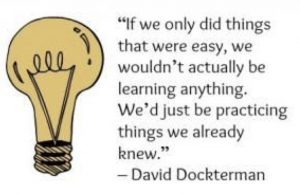
Today students had a presentation from Safer Schools that focused on educating students on cyberbullying, digital citizenship, and online safety. Students learned many ways to protect themselves online and also learned about a new online help tool designed to help build safe and caring school communities . The site discusses complex issues facing students and is a resource to empower students, parents, educators and community partners to seek help with challenges and report concerns to schools. For more information visit: www.erase.gov.bc.ca
Div 3 Class Blog ©2026. All Rights Reserved.
Powered by WordPress.
Theme by Phoenix Web Solutions