Division 3 learned the skill of isometric drawing, or isometric projection, which is a graphic representation used by engineers, technical illustrators (drafters), and sometimes architects. Isometric drawing is a technical drawing style that makes two-dimensional figures appear three-dimensional. From Greek for “equal measure,” isometric images can illustrate interiors, exteriors, objects, etc, using height, width, and depth to create the illusion of a 3D perspective.
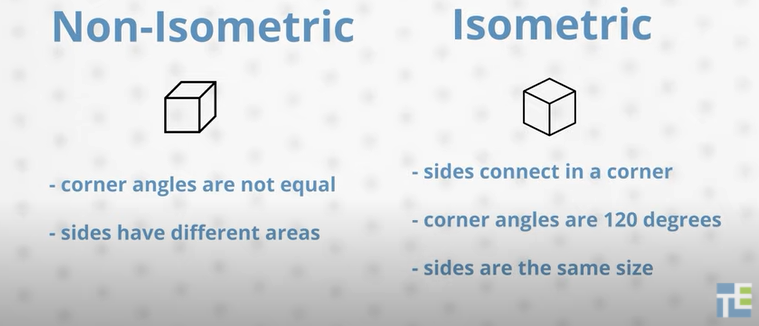
We have also been working on single-point perspective in art, which also uses geometry and mathematics to create a 3D illusion. However, both of these representations show space in different ways:
- one-point perspective mimics the human eye so that objects appear smaller the further away they are from the viewer
- isometric projection use parallel projection so that objects remain the same size, no matter how far away they are
Students enjoyed challenging each other by building increasingly complex shapes with cubes–one student would create the shape and the other would draw it in isometric projection. Additionally, we looked at orthographic projection, where we took out isometric drawings and deconstructed them to show each face of the object. This can also help in communicating design, especially when a face of the object is hidden from view in isometric projection.
Finally, we moved from the 2D drafting world into the intriguing and exciting world of computer-aided design (CAD). We use an online CAD program called TinkerCAD. Students worked through a variety of tutorials to learn the processes and skill necessary to starting designing on their own. When designing for 3D printing, students must consider:
- hardware constraints (i.e., amount of detail the 3D printer can accommodate. how to best orient the object for printing)
- ways to minimize waste
- user requirements
- size and scale of object
Most recently students have been designing chess sets. When there are multiple designs for the same piece, we use Forms to have students vote on the most viable and interesting version for printing. Some designs are utilitarian, such as a phone or tablet holder. When designing these, students have to consider size and weight of the objects that need holding, and the angle at which they want the device to sit. TinkerCAD can also be used for designing 3D characters or scenes that won’t be printed, but are like digital drawings with width, depth, and height.
So many opportunities for design! Division 3 –> what will you design next?


Leave a Reply