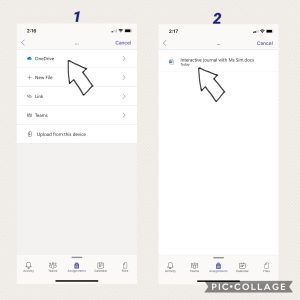How to hand in assignments in TEAMS ‘Assignments’
- Check 0365-Taylor-Park-Div-12 and click “Next” on the bottom right corner
- Click the assignment you want to submit work
- Look for ‘My Work’ and click ‘+ Add Work’
- You can submit work by ‘Upload from this device’ if you want to send a photo or
- You can submit by clicking ‘+ New File’ (Word Document, PowerPoint Presentation or Excel)
- You can save your work and add more work if you need to. When you are ready click ‘Turn in’ at the top right corner
OneDrive: Accessing the student’s shared folder with Ms Malito and Ms Sim
- In Assignments: Each student has a 3rd Term Folder in their OneDrive which is a shared folder with Mrs Malito and Ms Sim. All work stored in this space is shared only with teachers.
- Ms Sim has started an ‘Interactive journal’ with students in her small groups. Students can journal in this shared ‘Word Document’ and also put little assignments that Ms Sim assigns during her small group times. Everything should automatically save in this folder if the students are signed with their Microsoft Office school account. Of course, students can also write in a journal book and you can take a pic and send an email as well.
Thank you again families for all your patience, enthusiasm and support! We know this is a lot of technology information and online resources. We are learning as we go and trying to find the best ways to work with our students and sometimes tweeking things as we go.
Yours Truly,
Mrs M & Ms S