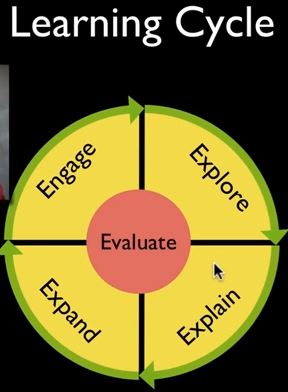BIOLOGY INQUIRY POSTER PROJECT INSTRUCTIONS: Biology-Passion-Poster-Project-3 – Infographic
- Scroll right to the end to see guidelines for posters.
HANDING IN THE ELECTRONIC POSTER – GUIDELINES:
- Make sure your name is on the powerpoint (bottom right side).
- Double check that you have the correct dimensions: WIDTH = 60.96 cm, HEIGHT = 91.44 cm. Adjust if necessary. Other dimensions may not print.
- Save the powerpoint slide as a PDF.
- Bring your electronic poster to class on your flash drive by Tuesday January 5. DO NOT EMAIL. Email does not always work and it will overwhelm and fill up my account. Then NO ONE will be able to hand in. We have a firm deadline and need to work together to get the posters completed on time.
- Hand in your blue sheet that includes the rubric for marking.
POSTER PROJECT RESOURCES — in reverse order
- How to Present:
- Giving an Effective Poster Project – video
- Poster Presentation Basics – video
- Giving an Effective Poster Presentation (or any presentation) – video
- How to Make a Powerpoint poster:
- How to Create A Poster in Powerpoint – instructions. Power point slide DIMENSIONS to use: WIDTH 60.96cm X HEIGHT 91.44cm
- How to print your poster on a regular printer (full disclosure – I have never tried this.) HAND IN YOUR PDF ON TIME WITH YOUR $3 AND THE DISTRICT PRINT SHOP WILL DO THIS FOR YOU.
- Rasterbator – Website that helps you print wall art with a regular printer.. Can be used to print your poster.
- to Make an Infographic in PowerPoint. Another example here. See the links on the drop down menu above.
- How to Make a graph in Excel
- Guidelines for Students – Creating Effective Poster Presentations – incl. Assessment. This is an example of how it’s done in university, for your future reference.
- Poster Perfect – Tips for Design and Formatting, Tips for Clearer Content. Scroll down to the “Resources” section to kick it up a notch by adding technology through a QR code.
- Elements of Style
- How to do your research
- The Literature Review – A Few Tips on Conducting It
- What is a Literature Review?
- Primary vs Secondary Sources – When researching, you should always try to get to the source of the information or as close as possible to it through reputable secondary sources. Use the CRAAP test .
- Examples of Primary Sources (Database of Science Journals)
- What is a Peer Reviewed Journal? – video
- Example of a Peer Reviewed Article
- EASY BIB EXAMPLE of Works Cited – Instructions on how to do your “bibliography” using the MLA format. Start documenting the resources you are using immediately.