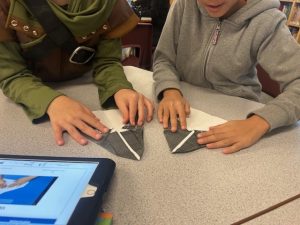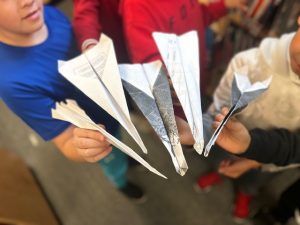Hour of Code takes place during Computer Science Education Week, which is this week!
Hour of Code takes place during Computer Science Education Week, which is this week!
The idea behind Hour of Code is get everyone participating in a coding activity at some point throughout the week. Students have all different levels of experience with coding, and it has become part of our B.C. curriculum. While we understand that not all students will grow up to become programmers, learning coding and computational thinking in school helps demystify the powers that drive our everyday technologies, broadens participation in the field of computer science, and nurtures problem solving skills. It is essentially a new literacy needed as our children grow up and navigate the world.
I have positioned some coding links on our Hour of Code page. Feel free to check them out!
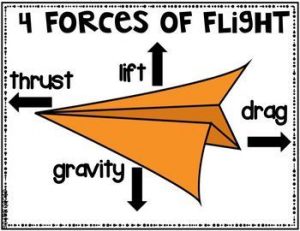 Last week Division 7 embarked on a journey in ADST (Applied Design Skills and Technology) to design a first-class paper airplane. Ms. Rudolph, in the library, guided students in a lesson about the four forces of flight: drag, lift, gravity, and thrust.
Last week Division 7 embarked on a journey in ADST (Applied Design Skills and Technology) to design a first-class paper airplane. Ms. Rudolph, in the library, guided students in a lesson about the four forces of flight: drag, lift, gravity, and thrust.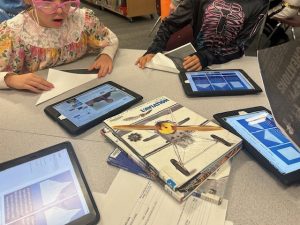 Students explored different designs through the links:
Students explored different designs through the links: