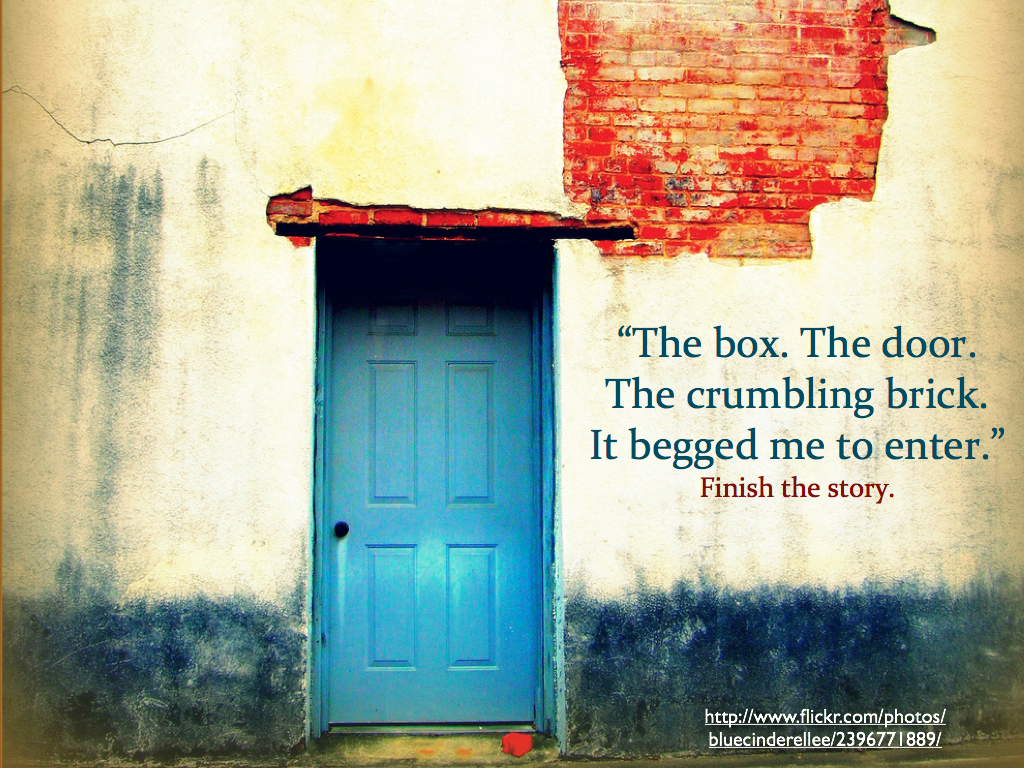Week 2
Hi everyone, welcome to Week 2!
We have two goals:
- Our first goal is for you to access to our class Office 365 – Microsoft Team by the end of this week;
- Our second goal is for you to continue with the learning opportunities posted on this blog post.
I am learning with you during this process in phase 1 of transitioning to learning online. There may be things that we realize work really well, and things that don’t. We will be adapting and changing as the weeks go by to best fit the needs of our class!
1.Access to Microsoft Teams
- Open a web browser like Google Chrome or download the app (NOT SAFARI). Go to https://portal.office.com
- Login using this format:
- Username: pupil#@burnabyschools.ca(The same ID used to login to school computers. Example 1444892@edu.burnabyschools.ca)
Password: your SD41 school password (The same password used to login to school computers. Example lion5) If you do not know your username and/or password, please check your student’s planner. If your student is unable to locate this information, please contact me directly.- Select the “Teams” icon (second one from the right)
- Now you have access to 0365-Chaffey-Burke-Division 7
- Reply a school-appropriate greeting under my post on the main page so I know you got to this point.
Once the majority of you have access, I will give you further instructions on how to access Files (documents that I will upload), Calls, and Chats where we can communicate with each other about learning, and activites.
Remember that this is a school-based chat. At this point in time, please do not change around with settings like changing your photo, posting any status messages, or changing other settings. Remember that whatever rules we follow in the class blog applies to this one as well!
If you need a reminder on how to be digitally safe, please watch the following videos: video 1 and Video 2
2. Learning for Week 2 Mon – Fri
Use this weekly schedule to keep yourself organized during our days of off-site learning. Each day this week, follow the schedule. Take ownership and check off each item as you complete it (can be self-paced/completed in any order).
You can choose to do as much or as little as it makes sense for you and your family situation. Challenge yourself with your effort but be realistic with your expectations. What I mean about this is that I would rather you demonstrate lots of effort in one area, than to do many and not show your best work or thinking.
| Week #2 | Mon Apr. 6 | Tues Apr. 7 | Weds Apr. 8 | Thurs Apr. 9 | Fri Apr. 10 |
Teacher Check-Ins |
Access
Microsoft Teams 10:00-10:30pm: Microsoft Teams Class Meeting (starting Weds, optional to join) 2:00-2:30: Microsoft Teams Chats with Ms. C (starting Tues, optional to join) |
||||
LanguageArts |
Select as many activities as you would like from the choices below. Your goal for the week is to have worked on at least one option but I would encourage you to do more:
|
Math |
This week, we are just doing a math review of concepts learned in class. Please be mindful of an area that you need extra practice with, and start there! You do not need to do all of these activities, but I encourage you to review as many concepts as possible.
Place Value – Video 1 + Picture 1 + Worksheet + Game Addition with regrouping – Video 1 + Video 2 + Worksheet Subtraction with regrouping – Video 1 + Video 2 + Worksheet Multiplication – Video 1 + Video 2 + Worksheet Division – Video 1 + Video 2 + Worksheet More math: https://blogs.sd41.bc.ca/math/parents/ AND/OR Set up Prodigy Games at https://sso.prodigygame.com/game/signup Just type in your first name and last letter of your last name, and set up a password. Our class code is 06CAF1. This system is new for me, but try it out! |
Inquiry – Science focus |
Human Body: Review the circulatory system at: Video 1 and Video 2
Genius Hour
|
Brain Breaks – P.E. |
I need to move! Try…
I need another type of break! Try…
|
Other! |
|
Frequently Asked Questions and Answers:
| Q: Where do I write my answers? | A: You can write it out on a piece of paper, and keep all of your work organized in a folder/duotang OR you can type it out if you have the technology and save it on your computer |
| Q: Do I send them for you to mark/assess? | A: You can if you want, and I can give you two stars and a wish for feedback but it is not required at this time. It might be in the future. |
| Q: I finished all of my work, and I want to do more in a certain area? | A: Give me an email or a private message in Microsoft Teams and we will develop a plan that fits with your goals. |
| Q: I feel overwhelmed and stressed and this looks like a lot of work? | A: Trust me, I feel overwhelmed too! We are all in this together, and learning through this process together. Please contact me and we can talk it out and answer any questions you may have. |
| Q: Why move over to Microsoft Teams? | A: The Burnaby School District has set up Microsoft Teams classrooms for every teacher because there’s options like face-chatting, private-calls, and you can submit and download homework there. The reason why we haven’t totally switched over and ditched our blog is because I know you are all familiar with using it, and I know I can deliver the same learning opportunities through the blog. However, I do like the option of talking with you on Microsoft Teams. |
| Q: I don’t have access to technology at home. | A: Please contact me, and I can send the same information over through an email for you to print and do the activities offline. |
| Q: I am ELL and this is challenging for me. | A: Please contact me, and I can adapt the learning to support you. Also you can check out the Tab at the top called ELL-Ms. Andersen. |
| Q: I have another question that you haven’t answered. | A: Please contact me by email, ask for a phone call, or a Microsoft Teams video/voice/typing chat! I’m here to support you! |
| Q: What is Microsoft Teams class meeting? | A: Starting Wednesday, I am HOPING to have a class meeting to check in with you and how you are doing, what Zone of Regulation you are in, and to share the shape of the day. This will be from 10:00-10:30 and I am hoping to either do a video conference, or just start simple and comment thread. |
| Q: What is Microsoft Teams Chats with Ms. Cheng from 2-2:30? | A: Starting Tuesday, I will be available to answer any questions that you may have either in the form of a private video conference, a private chat, or a voice chat. I’m still learning how to set this up, and will give you more information, but the purpose is to support you! |