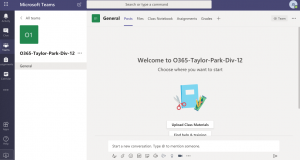Dear families of Division 12,
Wow, almost everyone has responded to our letter on our class blog!! We loved reading what everyone did with their family during Spring Break. We also hope that everyone had a chance to watch our video messages that we filmed together through Zoom. The teachers and staff at Taylor Park have held all staff meeting through this application and we can’t wait to meet this way with our students. Thank you so much for all your encouraging messages and for those of you who even sent some photos through email. Meeting and connecting through Zoom, our blog and email can be convenient at times, but we have learned that it will never replace seeing you all face-to face, and we truly miss that the most right now!
To promote classroom interaction and continue building on social development and curricular learning we will be using Microsoft Office Teams and our ‘team’ is called O365-Taylor-Park-Div 12. We have attached the student guide for Microsoft Office Teams to the email that was sent to families. Please look at the first page of the guide to download the program on the computer or device that your child will be using and log in with your child’s username and password. We will be emailing parents separately with their child’s username and Office Teams password. When you log-in, click ‘Teams’ on the left if you are using computer and on the bottom if you are using an ipad or tablet, please post a ‘hello’ message that you have logged in successfully. Or even better, you can share a photo of what your family did together this over the long weekend! If you log-in through a computer it should look like this with your child’s initials in a circle on the top right corner:
We plan to have weekly scheduled Zoom meetings, but for next week we would like to meet on Tuesday at 11am with the whole class. For our first meeting we would like to meet with our whole class and get everyone connected. The B.C. government has funded and secured access to the Zoom platform for the province’s K-12 schools and we have been advised by administration that Zoom will be secure for our students. We are receiving training to ensure safety measures are in place, and will be using the ‘waiting room’ feature to admit only those recognized, we will be monitoring the sessions and using a password. Recording the sessions will not be permitted by participants. The link for our first Zoom meeting will be sent to families by email. You will need to click “join a meeting” and enter the meeting ID and password. If you cannot make this meeting, please do not worry, there will be more to come. As the students enter the Zoom conference, the ‘mics’ will be muted. Please look for the ‘mic’ and ‘video’ icon and ensure the ‘video’ icon is on so we can see you. As more students join in we will be muting all the mics so that each student will have a chance to speak. Another note, look for a gallery mode icon (waffle or 9-little squares) and the students will be able to see more people on the same screen at the same time, usually more for desktop computers and less on an ipads and tablets.
We know it has been difficult and challenging to practice social distancing for the past few weeks. Our new vice-principal Diana Sakic shared a great quote at a recent staff meeting. “Although every day may not be good, we can find something good in every day.” We would love our students (and families😀) to take a moment to reflect and share something they are thankful for when we meet on Tuesday. We can’t wait to see all the students and listen to their voices.
We know this is a lot of information and we thank you for reading our long email. Please try and sign into our team ‘O365-Taylor-Park-Div 12’ on Office 365 Teams with the student IDs and password and we look forward to the Zoom meeting on Tuesday morning. If you have any questions or concerns, please feel free to contact us by email. You will be receiving another email with your child’s Microsoft Office Teams user ID and password shortly.
Yours truly,
Mrs Malito & Ms Sim
PS: we are sending this email to all the parent emails we have received. Please let us know if you would like the email correspondence to go to just one parent. Also, we have the new online resources that have been linked to our website. The ID and passwords for those sites will be shared with the students next Tuesday.