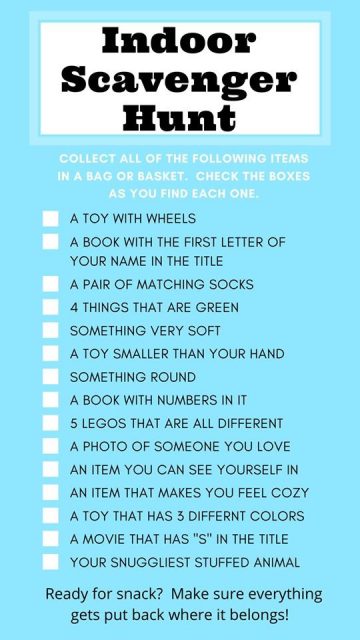📚✏️Learning Ideas for Home!✏️📚
Our School District is recommending an hour to an hour & a half of learning each day. Spread this learning though the day. Make sure to include lots of physical activity and play as well!
Reading Activities! 📚📙
You can use Raz-kids on your computer using this Raz Kids link or you can also download the Kids A-Z app from your device’s App store
Raz Kids ⬅️ (Click blue link)
- It will ask you to enter Teacher Username: MsLawder
- Help your child to find their name and click on it.
- It then asks for student password. It will be two of the icons. Don’t try to guess or you may lock yourself out. Please email me I will give you your child’s password.
- A fun outer space screen will pop up. Select: Reading Room
Your child may then select books to listen to and practice reading aloud when they are ready. Then, if they click on the ? they can answer questions that test their understanding. They will need your help with this part as the questions will be above their reading level but they will be able to tell you the answer.
![]() All of the Kindergartens are very familiar with the Epic Books App! Just download Epic from the App Store or log in to www.getepic.com. I’ve added each child’s name into our class. Just enter Epic using our class code: pqk8510. When your child enters their page- just make sure to click “Read to Me” menu.
All of the Kindergartens are very familiar with the Epic Books App! Just download Epic from the App Store or log in to www.getepic.com. I’ve added each child’s name into our class. Just enter Epic using our class code: pqk8510. When your child enters their page- just make sure to click “Read to Me” menu.
Tumble Books – click on the blue ‘Story Books’ tab near the top of the page. There are tons of great books to listen to!
Storyline Online – ⬅️ – click on the blue link – Famous Actors read Stories aloud. Just check the suggested Grade level prior to choosing a book to listen to.
Famous People & Author’s Reading Children’s Books! ⬅️ – click on the blue link
Audible for Kids ⬅️ – click on the blue link. While schools are closed Audible is offering Free audiobooks for Children from 1-18!
Scholastic Learn at Home ⬅️ – click on the blue link and you can select a theme to study each day.
Fluency & Fitness ⬅️ – click on the blue link & sign up for free Literacy, Math and Fitness activities!! This looks like fun! It is free for 21 days – so, set yourself an alert to cancel after 21 days.
![]() Boom Cards ⬅️ – click on the blue link or download the Boom Cards App from the App Store. Email me and I will give you your child’s username & password
Boom Cards ⬅️ – click on the blue link or download the Boom Cards App from the App Store. Email me and I will give you your child’s username & password
Virtual Field Trips🌋 🚀
30 Virtual Field Trips ⬅️ – click on the blue link and visit Mars, Zoos, Farms, Volcanos and lots more!
Art Activities! 🎨 ✏️
We all Love Mo Willems (The Author of: Elephant and Piggie & Pigeon drives the bus). He will be adding a daily drawing lesson. Grab a paper and a pen…then, click on the link below:
Lunch Doodles with Mo Willems! ⬅️
25 Ways To Learn with Lego at Home! ⬅️
Scratch ⬅️ Have fun together and learn how to code and tell stories using computer programs
More Scavenger Hunts! ⬅️ Check back as she is planning on adding more each week.
A List of Educational Websites for Families to Use While School is Closed...