We had a great time participating in the Fun Day activities.

We had a great time participating in the Fun Day activities.

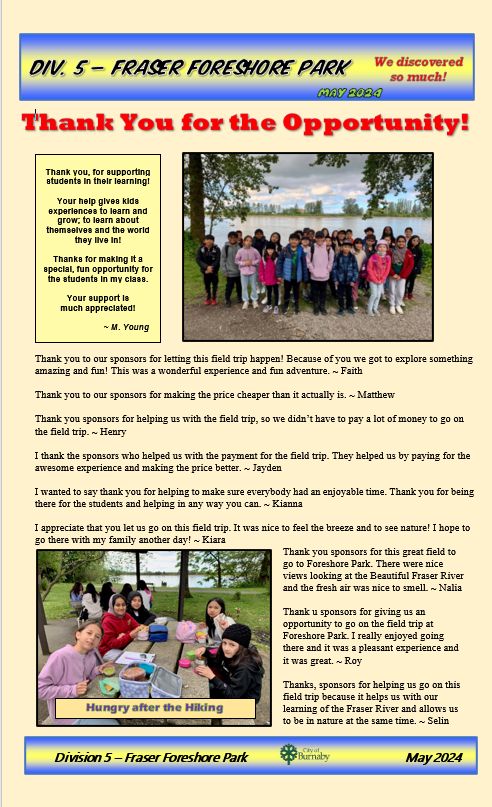

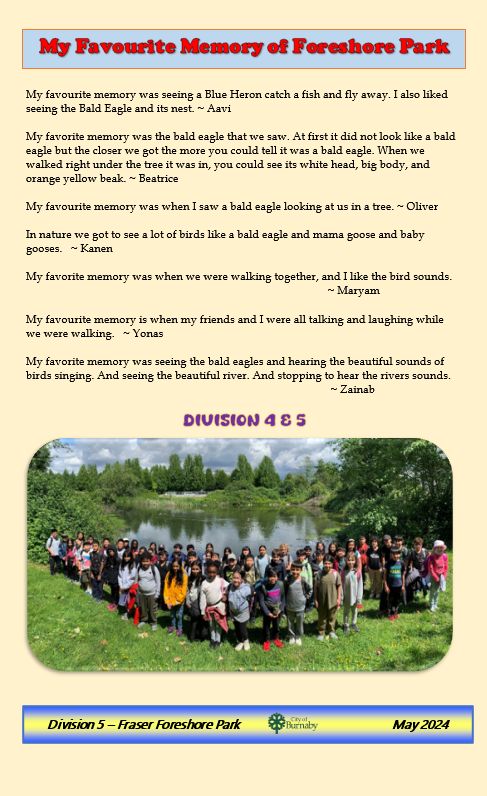
We had a great time learning our Hip Hop routine from our instructor, Aerhyn. It was fun to perform in front of the parents!

UPDATE: *We now have fry in the tank and have started feeding them!
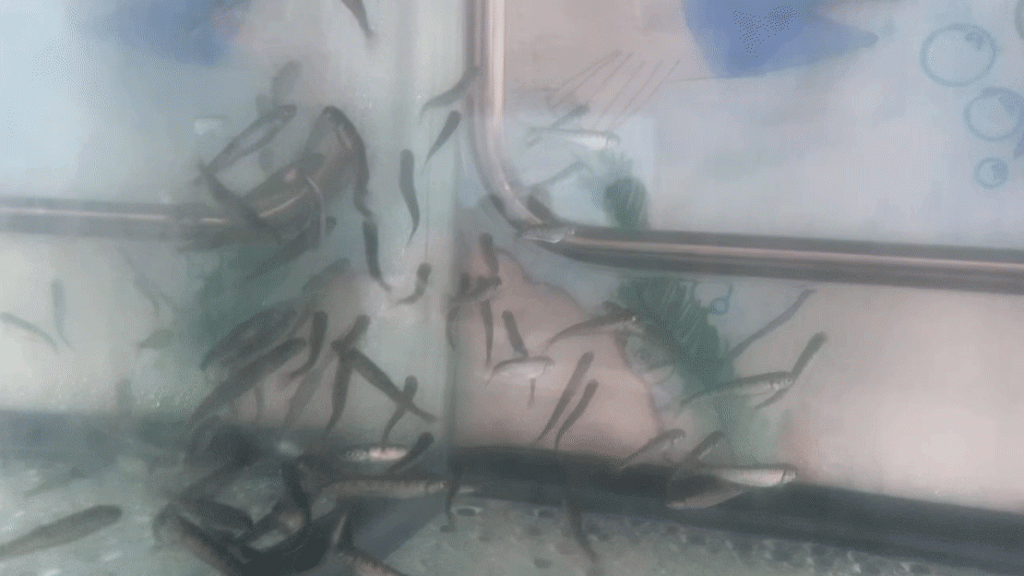
The Eggs Have Hatched!! We now have alevin growing in our tank. They will feed off of their yolk sac for about a month.

Division Five had some new members join our class…..55 Chum salmon! Our salmon eggs are developing in a special classroom incubator. We provide cold, clean water and oxygen for the salmon eggs to grow and develop. Eventually, we will be feeding the salmon to get them ready for their release into a local stream.
As the salmon grow, we will learn about the life cycle of Pacific salmon, including, what we call them at each stage of development, their physical characteristics and how they move. We also learn about salmon habitat and how salmon are sensitive to changes in their environment.
“Salmonids in the Classroom” is supported and funded by Fisheries and Oceans Canada in partnership with the Burnaby School District. Your child will be learning about salmon stewardship and making a difference for salmon and the community.

Mr. Young's Class ©2024. All Rights Reserved.
Powered by WordPress.
Theme by Phoenix Web Solutions