Dear Students and Families,
Welcome to the Division 10 Class Blog. It is wonderful having you here and I hope that together we can accomplish lots of learning and have some fun. Before we begin, I think it’s important to note that learning this term will look very different than in the classroom. Instead of a daily schedule, a set of activities will be posted for the week. Every family is in a different situation, and it will not be possible for us to all follow the same schedule. You might also find that the workload is seemingly less. Remote learning is not intended to replicate what is in the classroom, but it will still offer students plenty of ways to build skill and think critically and creatively. The level of engagement in these activities will vary from one person to the next. I understand that this is a stressful time for many, and the health of your family comes before anything. Though it important to maintain an educational focus, there is also a need for flexibility. Please just do as much as you can. On the other hand, if you find you would like more activities than what is posted, I will provide supplementary web links to other learning sites.
I would like to wish everyone good luck in this process. This is definitely new to me and I will be learning alongside you in the use of technology. I know there might be a few kinks along the way, but we are in this together and I know we will come out successful.
I would now like to say hello via video. I had some difficulty uploading it, but hopefully it is now viewable.
Click here for a message from Ms. Bonar
Become an Epic Reader
Let’s start off our week by reading for enjoyment. I have set up a class account for an online library and sent an invitation to your parents. They will need to accept and create a password. I will ask that these passwords be short and easy to type so that you are able to access the library by yourself. If you have a tablet you will want to download the app. It looks like this:
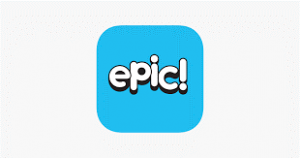
(Image taken from: https://apps.apple.com/tt/app/epic-kids-books-and-videos/id719219382)
If you are on a laptop you can access the website from:
https://www.getepic.com/sign-in/parent
If you are logging in from an app, please make sure you select the line that says ‘Have an account? Sign in’. You do not need to register, as I already have a classroom membership. Once you are in, have fun exploring. There are books you can read by yourself and books that can be read to you. You might also want to watch a video or try listening to an audio book which has no written text or pictures.
There is no set number of books that I would like you to read but I would like you to take some time each day this week to explore and get use to the program. I will be doing the same. I think you will find it quite fun. There are many popular books and each time you read, you earn points and badges. Give it a go and let me know what you think!
I’ve included a few screen shots from the Epic app to help you log in:
Step 1:
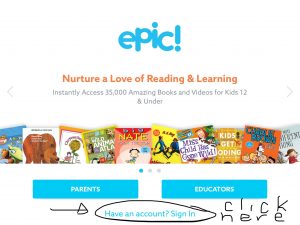
Step 2:

Step 3:
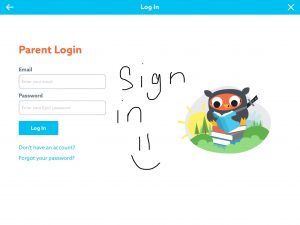
Level Up with Kids A-Z
We will be using two reading programs this term. The next one you need to download is called Kids A-Z. If you are using a tablet, the app looks like this:

(Image taken from: https://apps.apple.com/us/app/kids-a-z/id474207297)
If you are using a laptop you can visit:
https://www.kidsa-z.com/main/Login/
Once you are in, you will need to type in my username which is msbonar . It will look something like this:
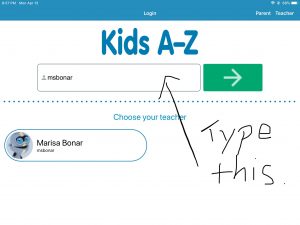
It should bring you to a page where you will see your name. Click on it. Everyone has the same password for now. It is morley (use all little letters). We can change this later.
Once you are logged in, you might see two icons: one says Headsprouts and the other, Reading. Go into the one that says Reading,

and then Level Up.
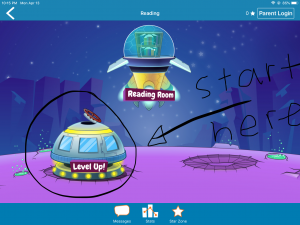
(Screen shots were taken from KidA-Z App: https://www.kidsa-z.com/)
You will find assorted readers at your level. I will check in with you from time to time to make sure that it is not too hard or too easy. This program has a lot of features to help you become a great reader. It allows you to listen to the book first, and click on words you don’t know when reading it yourself. There is even a little quiz at the end to check for understanding. When done, check out the Reading Room for more book selections.
What’s Next?
On Thursday, parents will be coming to Morley to pick up a packet for you. Parents, you should have received an email with a time and instructions. Please let me know if you did not. Inside the packet will be school supplies and notebooks as well as some seeds for planting. I will be back then to explain the next part of our week.
Take care everyone. I am very excited to be here with you and look forward to waving to you on Thursday!
