Hello Parents and Students,
We will begin using our classes’ Microsoft Teams site next week. This will be a place where we can video chat, ask questions and check in with one another. In the future, assignment may be posted on the site as well. For now, students can practice using their usernames and passwords and can do a scavenger hunt and try to find the assignment called COVID Journal on the division 11 Teams site.
To access your Microsoft teams online classroom, follow these instructions:
Visit: portal.office.com
Login:
You will be asked to enter your email address, phone number, or skype.
You will use your new district email address. This is your school computer login number followed by @edu.burnabyschools.ca For example, If your computer login number was 123456 you would enter 123456@edu.burnabyschools.ca
*It might help if you copy and paste @edu.burnabyschools.ca to assist you with your login.
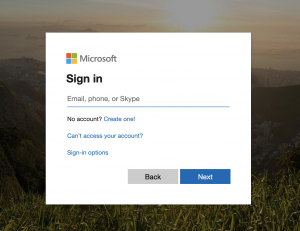
Password: this is your school computer login password. Enter that, then click ‘Sign in’
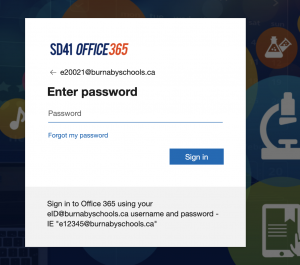
After you have entered your password, you will get a screen with many apps. Click on the one named TEAMS. That should take you directly to division 11’s Team Website.
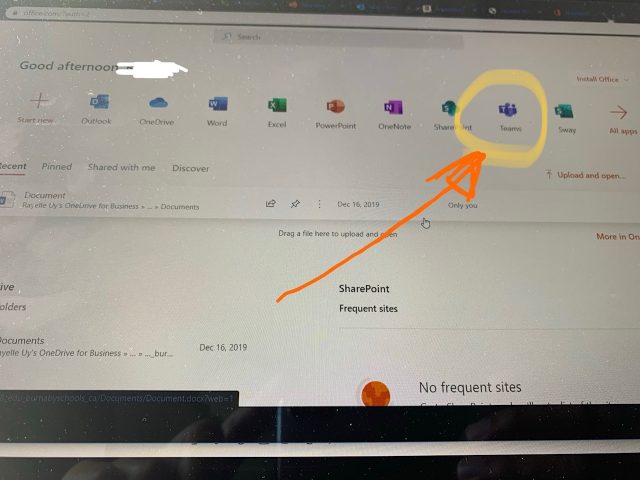
RAZ KIDS SITE
RAZ KIDS is an online resource where students can practice reading books at their reading level. They can also complete quizzes to check their reading comprehension. It is an award-winning resource that provides a library of differentiated books at 29 levels of difficulty students use to practice reading in school, at home, or on the go.
Visit: https://www.raz-kids.com/
To Login:
You might be prompted with “Who’s your teacher.” If so put in: belliveau0
Enter the RAZ-Kids username and password that I sent you in your personal email.
These instructions will also be on the class website. Please bookmark the class website and check it daily: http://sd41blogs.ca/belliveauc/
