Hey Class,
To share your essay with me in Google Docs, click on the blue “Share” button in the top right corner. Then, type my email address into the top field. It is:
alison.atkinson@burnabyschools.ca
(TIP – Copy-paste from here so that you don’t type it wrong)
Make sure that you use the drop-down menu to select “can comment”.
Then hit Send.
I couldn’t figure out how to do a screenshot so please enjoy this photo I took of my computer screen:
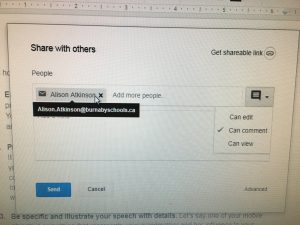
I will work through the essays in the order I receive them. Early submissions are welcome! I am hoping to get through everything by mid-day Saturday. You’ll receive comments as soon as I make them – your Google Docs may be set up to email you automatically when I add comments, but if not, you can go ahead and check by Saturday.
Final drafts are due on Friday November 16. You can also submit your final essay by Google Docs. I don’t need a paper copy.
