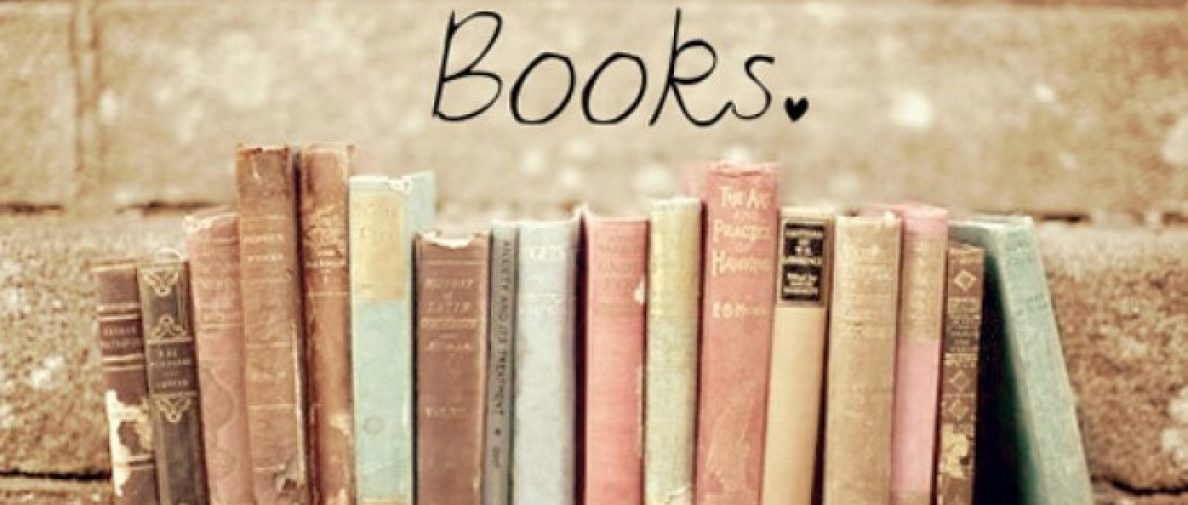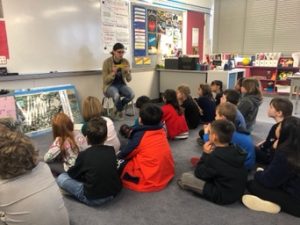Hello everyone!
I am attaching this week’s Morning Activities and Spelling as our assignments for the week.
- Morning Activities: These are completed by students first thing every morning. There is one Language Arts and one Math for each day of the week. Students can go through them independently and correct/answer as much as they can. Then, they may need parent help with a few questions.
For example: The first question in the Language Arts is a sentence that needs correcting. The sentence reads,
we saw a brown hawk siting on top of a pole.
Students should look for capitalization errors, spelling errors and punctuation errors. This sentence has 2 corrections needed (capitalization and spelling). It should read,
We saw a brown hawk sitting on top of a pole.
- Spelling: We will continue on with our spelling groups. At school, spelling is done 3 times a week. At home, you may do it 2-3 times a week depending on your schedule. There are 2 spelling programs running. For example, you could do Day 1 and 2 together if you wish. Here are the order of activities the students complete. Students are familiar with the language “Cut/Sort”, “Sort/Write”. These instructions are for the Words Their Way spelling groups (white, pink and green papers).
Day 1: Cut/Sort: Get new words, cut out the words and sort them into categories. Say the words to self and ask if they don’t know what a word means.
Day 2: Sort/Write: Sort the words into categories again, write the words down on paper under their category.
Day 3: Sentences: Choose 15 spelling words and write them in a complete sentence.
- These instructions are for the Building Spelling Skills group (yellow papers).
Day 1: Copy and Spell: Get new words, read through list and copy the words beside. Say words to self and ask if they don’t know what a word means. Do activity on the next page (page 2). These activities vary week to week.
Day 2: Do activity on the next page (page 3).These activities vary week to week.
Day 3: Do activity on the next page (page 4).These activities vary week to week.
- The final thing we do with spelling is, of course, our weekly spelling test on Friday. If you wish to, you can do a spelling test for your child as well!
**Please make any changes to this plan as you need to. For example, if you do not have a printer, obviously they do not need to cut their spelling words out. Instead, have them sort the words into their categories on a spare piece of paper. If you feel this is too much to accomplish in the week, cut down to the amount that works for you and your family!
I am here to help with any questions you might have. Please e-mail me! If you wish, you can send a picture of their completed work but this is not mandatory! Later on, there will be “assignments” that I will ask to have sent back to me. Please use these “assignments” to create a routine and continue with activities that are familiar with your child. They have done these 2 tasks every week since September! I think they will do great with them!
Let me know if you need to connect more. You can e-mail me or we can arrange a time to have a phone conversation!
Best of luck this week,
Ms. West 🙂
Morning Activities:
L.A
Math
Spelling:
GREEN- SORT 25
Pink- SORT 13
White- SORT 25
Yellow