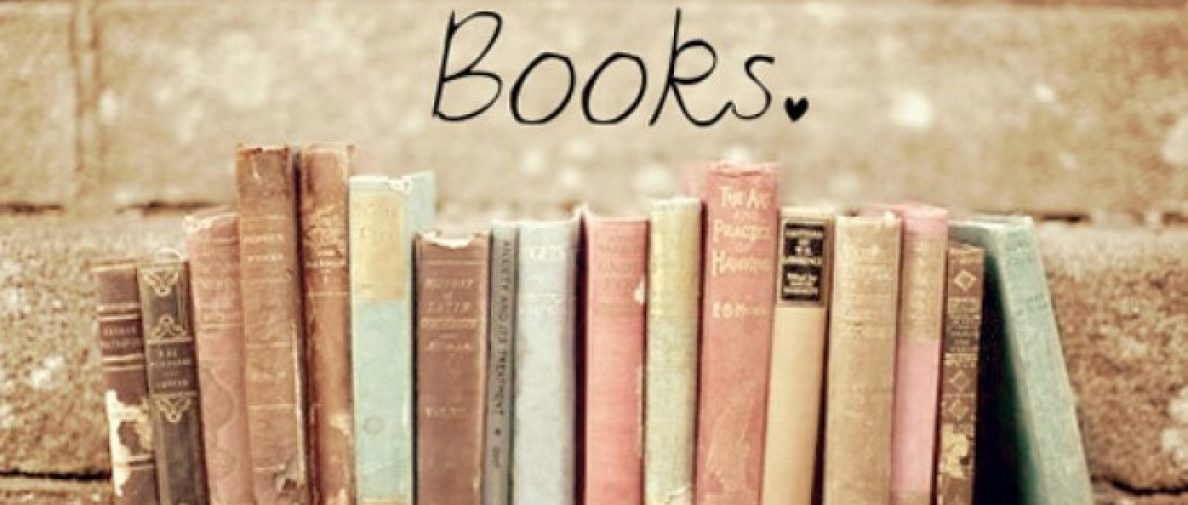Hello everyone,
I am working on setting up the students on Microsoft Teams. It will be an online learning platform that the students can have access to using their Burnaby school district log in information.
Please follow this link to download the Microsoft Teams App/Desktop version if you don’t already have it.
https://products.office.com/en-ca/microsoft-teams/download-app
To log into Teams, students will use their pupil number (which they use as their login for the school computers) followed by @edu.burnabyschools.ca and their password is the same one they use to login to schools computers as well.
For example: 12345678@edu.burnabyschools.ca
Many of the students had their computer login information memorized when we left at spring break. I will email parents with their exact login and password just to be sure though.
Right now there isn’t anything posted on Teams yet, but please use this week to download the app/desktop access and try logging in with your child’s information. Please email me if you are not able to login so that I can try and help!
Take care,
Ms West 🙂