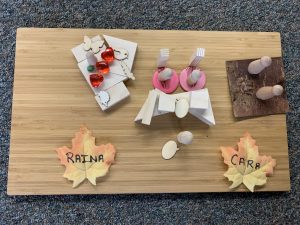TEAMS/ STORY STUDIO/ MEASUREMENT!
On this Meaningful Monday your first TEAMS task will be to access the OUTLOOK 365 Program and reply to my Monday, May 4 morning post. Please follow the instructions I sent out last week to log on (username@edu. burnabyschools.ca use the password I sent to you on Friday) Once you have gained access to the Outlook 365 platform, press TEAMS. Look for Clinton Division 9 TEAM – it has a leaf on it. Look for my post for today and reply directly to that post. Please do not start up a new conversation.
I want to keep one thread going for today. Please share who you are and tell me how you are feeling! An example – Hi. This is Mrs. E. I am feeling excited! Do not respond to a reply from any of your classmates at this time. This is a test for me to see who has joined our team and gained access.
I will check to see how many of our Division 9 TEAM responds to the post. I realize that some of you have checked in to our TEAMS site already. For today, please respond to my post and we will move forward from there. Again, please do not respond to any other conversations than the one I put up today.
As digital citizens, it is important that we do not have any private, social chats with one another at this time. Thank you.
Please also take a look at the Shape of the Week for this week from the top pages. I have asked you to view some Digital Citizen videos, watch some Measurement videos in order to learn and try some non-standard units of measurement activities and then get creative with Story Studio. I will post some of our Story Studio creations from March, below. You can make use of a story studio mat, use furniture, nature, “stuff”…whatever you like. I will post some more pics later in the week. You can also connect with Ms. Hossack as she is a Story Studio Expert.
So again, your tasks are to access TEAMS (remember, I am learning with you), look at the SHAPE OF THE WEEK and begin your learning about digital citizenship, measurement and Story Studio!