Hello Div. 5!
What will your shape of the day look like?
Literacy – Book Club Online
If you’d like to participate in book club the first book we are going to read is A BOY CALLED BAT! I had read you a few chapters in March but we never got to finish! Luckily this great book is on EPIC! If you’d like to join in Book Club please read the first 4 chapters. Once you’ve read those 4 chapters go to the announcement and make sure you hit REPLY. Post your thoughts, wonders, and INFERENCES! I can’t wait to discuss this book with you all! (If you’ve already read the book, no worries, just join in and post your thoughts – but no spoilers!!!
Earth Day Graphing (Numeracy & Flexible Learning)


This year, we have done a lot of learning about the environment and climate change! To celebrate Earth day this week, here is another idea from Donna Morgan, our district math and science teacher. She featured an artist named “Jill Pelto , who is an amazing scientist and artist. Jill Pelto creates beautiful images from climate data. What do you notice about these two images? What climate stories do they tell? Now take a look at this graph. Can you see how she used it to create her art?
You can create your own climate art!
- First, you can download the climate data and graph paper.
- Next, you can turn the graph into art! It could be climate art or just environment art. What do the shapes remind you of?
- Or, if you would just like to do the art, you can create an approximate graph line
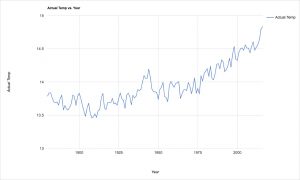
- Here is a link to a full lesson and videos to support you from NASA
Looking at next week, there’s a few things! Monday is a Pro-D-Day so there will be no new assignments posted. We’ll also be having our first Team Meeting! Please see information about it below!
Next week on Thursday April 30th we will be having an optional class meeting in Teams at 11:00am.
During this meeting we’ll be able to chat and connect for a bit and I can try to answer any questions you may have!
Please do not use this function on your own. The only time we will be using it will be during our class meetings. If you want to connect with your peers on video chat you can set that up independently using a different platform like zoom or a phone call!
You can access the meeting in a few ways
- You can use the email inviting you to the meeting
- You can log on to Teams and find the meeting in the calendar tab (on the left side, below assignments
- You can log on to Teams and find the meeting in the general channel
Once it’s time for our meeting there will be a button that says “Join Meeting” – click it when you’re ready to enter the meeting.
When you join, you need to mute your speaker and turn off your video. You will see a little video camera and microphone image on the middle part of your screen. Please make sure these are turned off for the time being. If the audio and video is turned on it will slow down the software and our meeting will not work as smoothly.
Please remember this is an optional meeting. If you cannot attend, don’t worry! We will have another!
If you are attending please make sure you give yourself some time to find a quiet space, log in to teams, join the meeting, and turn off your camera and microphone.
While in the meeting make sure that you are respectful and kind. It is really important that we respect each other’s privacy! That means on the call we shouldn’t be recording any audio or video!
Please inform a parent/guardian about this video call. Be sure to ask for permission before joining.
As always you can continue to work on any assignments or activities you haven’t finished!
Check out this awesome robot build from the STEAM activity posted last friday!! This handy robot helps clean up Lego! We need this for mindful minutes!!


Leave a Reply