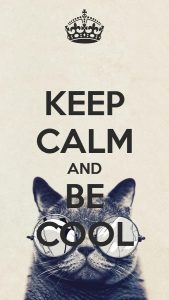Activities & Assignments List Week of May 4 – May 8
Activities Update for Week of May 4 – May 8
- This list is also available on MS Teams in the General Channel.
- Turn in assignments in MS Teams. Deadlines are flexible.
- Choose one activity from each category each day of the week.
- Do the NEED to DO items first, then do optional choices.
- Need help, please ask!
______________________________________________________________________
MAKER HOUR (60 minutes)
Do something creative!
Need to Do:
- Art and Critical Thinking – Elements and Principles of Photography: Learn about the history, as well as the elements and principles of photography. Create a photo collage of letters you find in your every day environment. Instructions are included in the MS Teams Assignment. Due May 15th
- ADST Skills – Soundtrap: Stay tuned for information this week about how to join Soundtrap using our class account. This is the tool we will use for a Podcast.
- Music: Go see Chrome Music Lab. Also visit Ms. Fletcher’s Music Blog for ideas about making music.
Optional Choices:
- NEW! See Optional Daily Activities Page – a specific page for extra activity ideas from past weeks!
- Maker Camp Live Marble Run Activity to do at home
- Maker Camp Flower Making to do at home
- Check out 50 Easy Science Experiments to Do at Home
- Like KEVA and have some blocks at home? Try 5 Engineering KEVA Challenges
- Have pipe cleaners and straws? Make some Pipe Cleaner Ninjas!
- Try these 25 Simple and Fun Non-Screen things to do at home.
- ROCK ART: Find a rock, some Q-Tips, and paint (acrylic is best, but thick paint of any kind works) and make a rock mosaic. Watch this video for great ideas.
- ROCK ART: Find a rock, paint it, and go leave it in a park for it to be discovered by someone. Many people are doing this to bring joy to others from a distance!
- James Brunt is an artist who makes amazing mosaics and visually stunning artwork with everyday objects. What could you create? Watch this video
- Adam Hillman is an artist who makes amazing arrangements according to size, colour, and type. Watch this video.What could you make from objects at home?
FITNESS & HEALTH HOUR (60 Minutes)
Get moving, get some exercise, get your heart pumping!
Need to Do:
- Physical Health – Heart Workout: Pick one fitness activity each day, either of your own or from the optional choices list, that gets your heart rate up!
- Personal Awareness – Be calm: Use the APP CALM. Find a quiet space, put on nice music, look at a pleasant image, and do deep breathing to calm yourself.
- Gratitude: Make a gratitude list of the things you are grateful for! When Ms. D asks you about it on MS Teams, add to our ongoing list of things that bring us joy.
Optional Choices:
- NEW: See the Optional Daily Activities Page for activities from past weeks!
- Do some gardening. Check out Plant Something BC for ideas, and to watch the video about the mental and physical health benefits of having plants!
- Read about Ways to Cope with Social Distance from Kids Help Online, including a list of ways to practice self-care and to be good to yourself.
- Do the NY Times How to Meditate Outdoors (without even being outdoors)
- Watch the World’s Most Relaxing Film and take a break!
- Watch Nature Therapy in a relaxing space, and do deep breathing to relax.
- Do a Virtual Forest Walk as studies show seeing nature can create calm!
- Do a 30 Minute Hip Hop Dance Workout
- Do a PE With Joe online — he has new episodes all the time!
- Do the Most Fun Cardio Workout Ever
- Do the Kids Workout for Beginners
INDIE READING (30 minutes)
Read something fun and avoid news/current events.
Need to Do:
- LA: Read 30 minutes for fun, relaxation, or learning each day!
- Join Daily Read Aloud: Ms. D will read Orphan Island each day 2:30-3:00 PM. Drop in, listen to the story! Look for the button to join in the General Channel of MS Teams. Afterwards ask questions or speak one-on-one with Ms. D if needed.
Optional Choices:
- NEW See the Optional Daily Activities Page for activities from past weeks
- NEW Please go see the many options for online reading/learning on Ms. Ho’s Suncrest Library Blog.
- If you are using the public library and have a library card, download the LIBBY app for e-book options
- Contact a friend from class to get a book recommendation from EPIC
- Listen to PODCASTS of your choice as suggested during past weeks!
SERVICE and CONNECTION (30 minutes)
Clean and help others! Connect with classmates and family. Play! Be kind!
Need to Do:
- ZOOM Group Meeting Wednesday 10:00 AM: Watch a science experiment, get ideas for Mother’s Day, and join in discussion!
- Contribute to our MS Teams channels. Do the math and writing challenges, or participate in word games and riddles. Be part of your class community!
- Connect with others! Connect with a friend! Make sure you have contact with your class community and friends, which is important for your mental health!
- Do the class OPTIONAL BEST IN SHOW CHALLENGE! See MS Teams for a Best in Show Pet, Stuffie, or Toy challenge that is just for fun and social-emotional connection as a class. We hope you will participate. Due on May 15th.
Optional Choices:
- NEW See the Optional Daily Activities Page for activities from past weeks
- Escape Rooms: Here are some escape rooms you could do with friends online.
- Random Acts of Kindness could be a great way to help improve someone’s day during our isolation at home. Here are 19 Random Acts of Kindness Ideas for Kids, and maybe just find ways to send random positive messages to family, friends, and adults in your lives. We all need some positive words right now!
GENIUS HOUR (60 minutes)
Learn something new and document your learning in some way.
Need to Do:
- IP: Read Ms. DeTerra’s feedback on last week’s IP research when you receive it. Think of new questions. Decide on your primary research method and begin working on it. If you are doing an interview, please run questions by Ms. D. Turn in new questions, added research, and primary research idea by May 8th, Friday.
- TYPING: Do All the Right Type when you have time after other assignments are all done. Ongoing assignment. We will finish all practice sections by June 10th.
Optional Choices:
- NEW See the Optional Daily Activities Page for activities from past weeks
- CITIZEN SCIENCE EVENT: Be part of the Global Big Day on May 9th, Saturday. Help with counting and identifying birds from your balcony or around your home. See E BIRD at Cornell University.
- Read in National Geographic about how ZOOM or other video conference meetings are creating “Zoom Fatigue” and why. Why is virtual work tiring?
- Want to become an expert web researcher? Watch this video lesson about Using Advanced Search Features from Easy Bib.
- Thinking about how to present your IP information? Maybe you could learn how to use one of the Office 365 Tools you don’t already know. Here are tutorials on PowerPoint and other applications.
UNIT, NUMERACY, LITERACY HOUR (60 minutes)
Specific learning opportunities at grade level or connected to our unit.
Need to Do:
- Unit Discussion, Small-Group Meeting: Check email for invite. We will discuss your job budget, rocks and minerals, economics, and MACC MALL ideas.
- LA – Quick Write: Practice brainstorming a story structure, careful editing aloud, and the use of proper spacing and punctuation in dialogue. Read the feedback from Ms. D from last week on your writing. Watch videos and choose to Create a Superhero Lair or Talk about How You Were Shrunk. Due May 11th.
- Unit Socials/Science – Resources and Geology: Watch videos so far on TED Education’s Earth School program, review websites on the blog about geology and resources, and contribute to discussions in MS Teams under the Unit Discussions Channel. Due May 8th.
- Math – Financial Literacy: In EPIC, read Getting Your Money’s Worth: Making Smart Financial Decisions and take the attached quiz in MS Teams. Due May 8th.
- Unit Project – Living On Your Own, Personal Budget: Create a budget with the information we discussed in last week’s small-group meeting. Due May 13th.
- Math – IXL Financial Literacy and Decimals: Use IXL to do math lessons and practice related to decimals and financial literacy. Ongoing through May, so do at your own pace and level.
Optional Choices:
- NEW See the Optional Daily Activities Page for activities from past weeks
- LEARN EXCEL! To help with making budgets, learn how to use Microsoft EXCEL. Here are tutorials on all the features. Or, a basic lesson on how to make a simple chart. Here is another one on basic math in Excel. And, finally, one more that has a basic introductory tutorial.
- READ About Unit Topics: Go to EPIC and read any other non-fiction books about money. Read the rest of the Secret Life of Money from last week.
- I will be posting less optional activities under this category. Take time to participate in MS Teams and do assignments so we can have great discussions.
Questions? Email me!
With kindness,
Ms. D