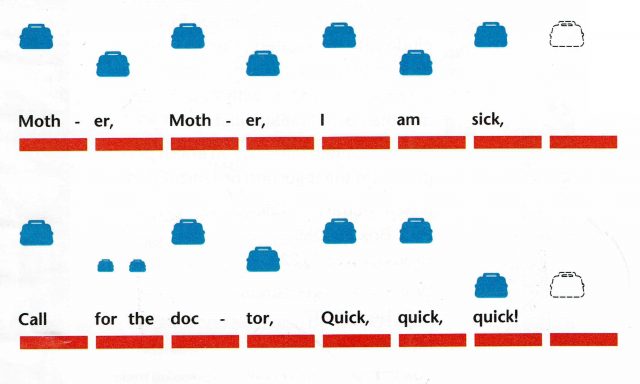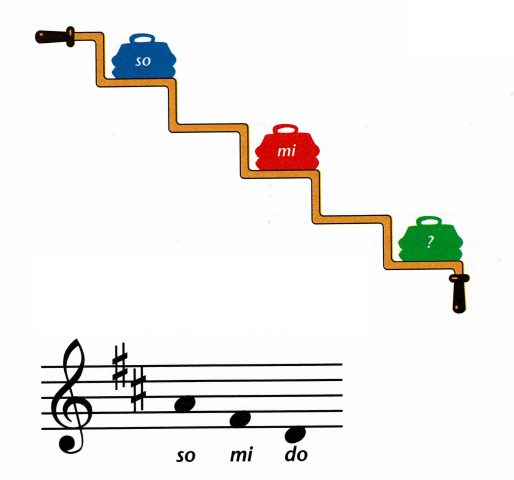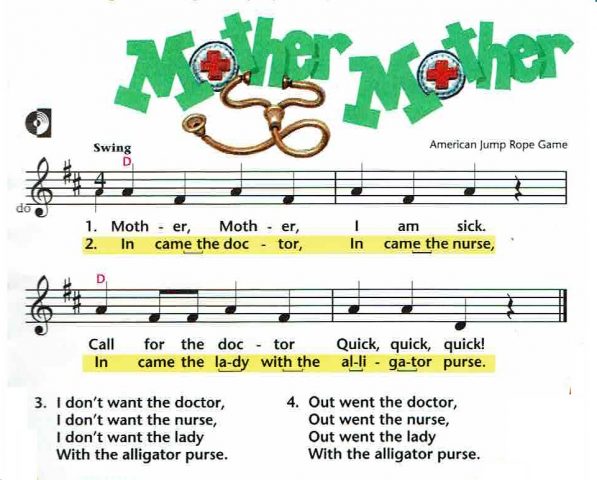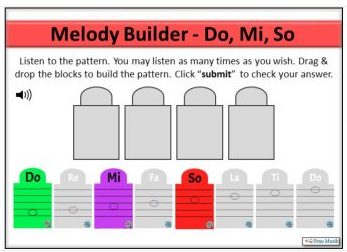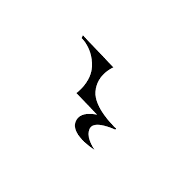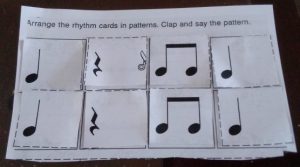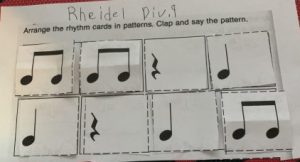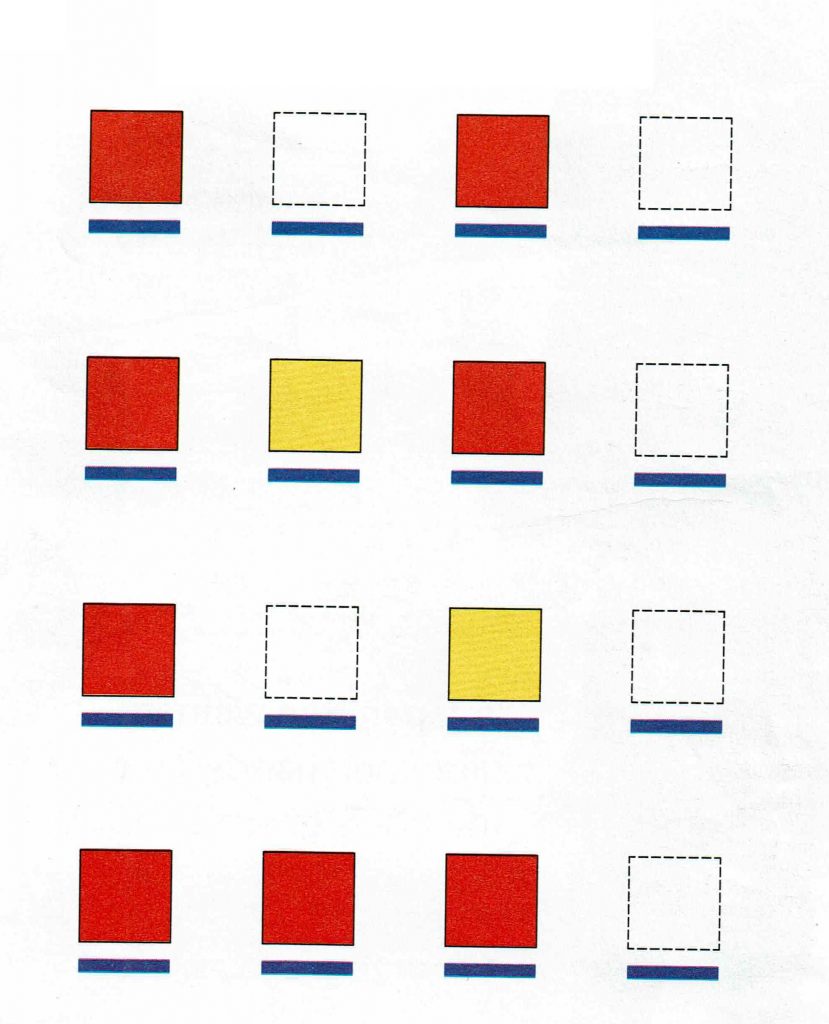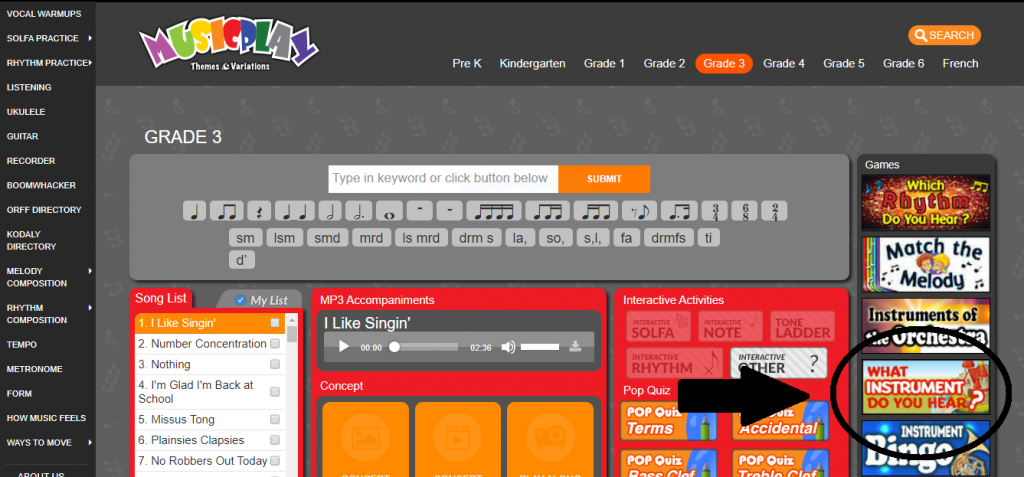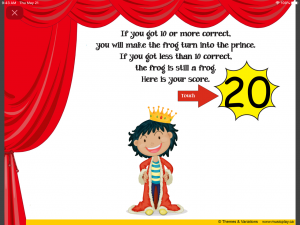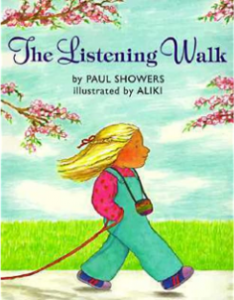Monday, June 15, 2020
Mother Mother
STEP 1:
- Listen to the song, ‘Mother Mother’ following the text below.
- Think about how a song can tell a story.
- Who are the people in this story?
Mother, Mother, I am sick, Call for the doctor, quick, quick, quick! In came the doctor, in came the nurse, In came the lady with the alligator purse. I don't want the doctor, I don't want the nurse, I don't want the lady with the alligator purse. Out went the doctor, out went the nurse, Out went the lady with the alligator purse.
STEP 2:
- The doctor bags below show how high or low each pitch is.
- Find the lowest doctor bag.
- Point to each bag as you sing.
- What are the first 2 pitches? For the answer, click HERE.
- Which pitch is the lowest? For the answer, click HERE.
STEP 3:
- Point to the higher, middle, and lower doctor bags on the stairs below.
- What is the name of the green bag with the question mark?
- Do is a pitch below mi. How many steps below mi is do? For the answer, click HERE.
STEP 4:
- You can read this song by naming the pitches.
- Sing the song.
STEP 5:
To write the music yourself by filling in the missing pitch names then filling in the notes, click HERE for a printable worksheet.
Monday, June 8, 2020
Melody Builder: do, mi, so
Can you identify the pitches do, mi, so? Try out your listening skills with Melody Builder – a virtual deck of cards. Once you have clicked the link below to the deck of cards, click on the speaker. You will hear a pattern; listen as many times as you wish. Drag and drop the blocks to identify the pitches you hear. Click submit to check your answer. To play the game, click HERE. Send a screenshot of your final score or a photo of you playing the game to Shawnessy.Chastko@burnabyschools.ca.
Monday, June 1, 2020
Toaster Time
Poem by Eve Merriam
STEP 1: Listen to ‘Toaster Time’ in the recording below. Feel the beat while you listen and think about where there are beats with no sound.
Tick tick tick tick tick tick tick
Toast up a sandwich quick quick quick
Hamwich
Or Jamwich
Lick lick lick!
Tick tick tick tick tick tick – stop!
POP!
When you listen to music, you might think about the sounds you hear but silences in music are important, too. A rest is the name for silence in music. One sign for a rest is …
STEP 2: Scroll through these images to read and clap them, turning palms upward on the rests.
STEP 3: Cut out and arrange the rhythm cards at the bottom of the page in the boxes at the top of the page to create rhythm patterns. Clap and say the patterns using the words quick, sand-wich, and turning your palms upward for the silences. For a printable .pdf copy of the page, click HERE.
STEP 4: Share your work! Send a photo of your rhythms.
Monday, May 25, 2020
Colour Rhythms
SEE A COLOUR, CLAP A SOUND
In the “Colour Rhythms” graphic below, the blue bars stand for beats. The colour blocks stand for sounds. To download a .jpg of the “Colour Rhythms” graphic below, click HERE.
THINK: On which beats (blue bars) will you hear sound? … No sounds? …
To do the activity:
- FEEL the beat.
- CLAP and SAY red or yellow.
- MOVE your hands apart for the beat bars without colour blocks.
Here is how it will sound:
Your turn! Feel the beat, clap and say the colours, and move your hands apart when there are no colour blocks.
Now for a challenge. Clap the colour rhythms along with this piece of music. It’s called “Acte III: Symphony” by Henry Purcell, which was written in 1695. Hint: You’ll repeat the rhythms 5 times to fit with the music. Also, you have to be ready to start clapping with the very first note of the piece.
Finally, try to write your own rhythm patterns following the steps below.
- Draw beat bars on a paper. There can be 4, 8, or 16 beat bars on the paper.
- Choose words with 1 and 2 sounds like, dog and puppy or rose and tulip.
- Draw pictures to show your words and place some on beat bars and leave others blank.
- Clap and say your rhythm. You can rearrange your pictures until you have a pattern you like.
- Can you clap them with the music, “Acte III: Symphony”?
And, as always, send me a photo of your work and we’ll celebrate it on the Music Blog!
———————————————————————————————
Tuesday, May 19, 2020
What instrument do you hear?
Musicplay is BOOKMARKED on the right hand side of this page. Click on it to link to the website. Find and click on the activity titled ‘What instrument do you hear?’. Listen carefully to the instrument sounds and click next to the instrument that makes the sound.
You are welcome to explore the website. There are all sorts of fun and interesting activities.
Monday, May 11, 2020
Listening Walk
Musicians are inspired by sounds in their environment. A listening walk provides an opportunity to focus on and delight in everyday sounds around us – sounds that we might not tune in to everyday.
The Listening Walk by Paul Showers and illustrated by Aliki reminds us of the wonders around us, especially if we slow down and listen. To have the story read to you, click HERE.
Ms. Chastko was inspired to take a listening walk. Join me by clicking HERE.
It’s your turn! You can take a listening walk inside your home or outside. Listen to become aware of the sounds around you. Be silent when you need to really hear the sounds. Record (draw, write, use an app) your observations. I’ll share your listening walk on the blog.
Grade 2 and 3 students recorded and shared their listening walks. Click on the image below to view the Listening Walk Image Galley.
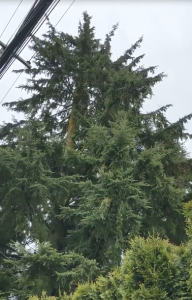
Monday, May 4, 2020
Chrome Music Lab – Star Wars Theme
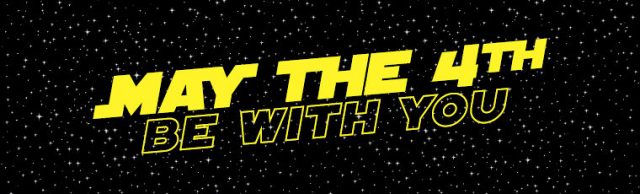
- You will be directed to a template file with the main Star Wars theme.
- You can 1.) fill in a percussion part and 2.) choose instrument playback sounds.
- Once you have finished creating your version of Star Wars, click Save. On the next screen click Copy Link and then send the link to Ms. Chastko.
- Ready?! Click HERE for the link to the template file.
OPTION 2
- You will be directed to a template file with the main Star Wars theme.
- Only some of the melody is provided. You will fill in the rest of the main melody theme.
- You can 1.) fill in a percussion part and 2.) choose instrument playback sounds.
- Once you have finished creating your version of Star Wars, click Save. On the next screen click Copy Link and then send the link to Ms. Chastko.
- Ready?! Click HERE for the link to the template file.

The Vancouver Symphony Orchestra musicians celebrate ‘Star Wars Day’ in isolation. Click HERE to see the video.
The many variations on the main Star Wars theme created by students in Divisions 8 & 9.
Tuesday, April 28, 2020
Chrome Music Lab
Chrome Music Lab has so much to offer. If you’ve already created a song in Song Maker, there are 12 more music experiments for you to explore.
- Click on the BOOKMARKS link to Chrome Music Lab on the right side of this page and check out the experiments.
- Choose one to write about and share your music learning by filling out the form in the link HERE.
Here are the results of the Chrome Music Lab explorations showing that ‘Spectrogram’ and ‘Piano Roll’ are favourites. Thanks to the students who submitted their forms showing how they explored the website. You are welcome to share your music learning and submit the form in the link above at any time. I look forward to hearing from you!
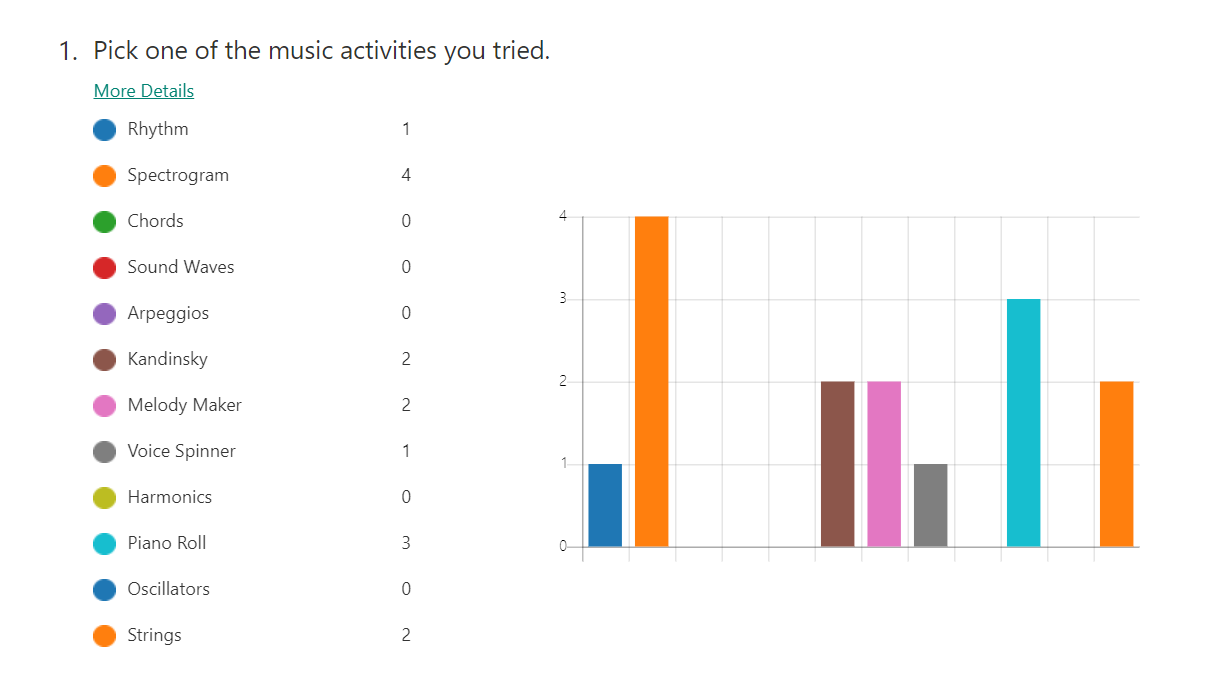
Four students responded when asked, ” What is something you noticed, something interesting to you, or something you learned?”
- “I was interested in the way you can use your voice and how high and fast and how low and slow it goes.”
- “Something that was interesting to me was when I made a circle or triangle it makes a face and I like the sound of it.”
- “It’s was nice but it was also little bit fast. And slow.”
- “I enjoyed playing and listening to different types of music.”
Monday, April 20, 2020
Chrome Music Lab – Song Maker
Let’s create some music this week! Follow these instructions:
Click on the BOOKMARKS link to Chrome Music Lab on the right side of this page then click on SONG MAKER. The icon looks like this ➡![]()
- TO MAKE A SONG … add notes by clicking the grid.
- EXPLORE THE OPTIONS … for timbre (marimba, piano, congo) and tempo (fast, slow).
- SAVE YOUR SONG … once you have created a song you like. Copy and paste the link into a message to me at Shawnessy.Chastko@burnabyschools.ca and include your name and division number.
Our compositions sound interesting and they look interesting too! Have a look …
Tuesday, April 14, 2020
Scavenger Hunt
Hello Students and Families! You are welcome to explore the Twelfth Avenue School Music Blog with the help of this scavenger hunt. You can do it just for fun. If you’d like, you can send me your answers in an email. I’d love to hear from you!