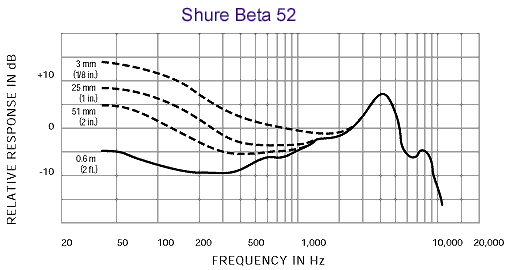a) Pa Salieu is a rising rapper from the UK. He was born in Slough but soon moved to Gambia with his parents. He spent his early childhood there and when he was 8, moved back to London with his mother. His auntie was a folk singer, who he says heavily inspired his musical career.
Pa Salieu feat slowthai – Glidin’ (Official Video) – YouTube
b) Salieu started taking music more seriously in 2017 and in 2018 he attended a local youth club where he started producing some of his own music. In 2020 Pa released a mixtape named ‘Send Them To Coventry’. On it he collaborated with other big UK artists such as slowthai and M1llionz, which helped him gain lots of recognition. However, it was his hit ‘Frontline’ that made him really blow up.
c) Signed by Warner records. On his website he uses ‘songkick’ to promote his shows and tours.
d) I think his career will last a long time, his songs are blowing up and now he is making music with other artists like SL, BackRoad Gee and Aitch. Pa is making a sustainable amount of money from his music. Furthermore, in early 2021 he performed ‘Frontline’ on Jimmy Fallon, showing how he is gaining fame not just from the UK but from other countries too. Furthermore, ‘Frontline’ was the #1 most played song on multiple radios such as BBC 1Xtra and Rinse FM.
Pa Salieu – Frontline (Music Video) | @MixtapeMadness – YouTube
e) I think his entrance is repeatable, however I think his rise was more based on luck. On the other hand, his unique voice and musical style makes him really stand out from the crowd.
Pa Salieu – My Family feat BackRoad Gee (Official Video) – YouTube