ArcBC Presentation on Digital Accessibility
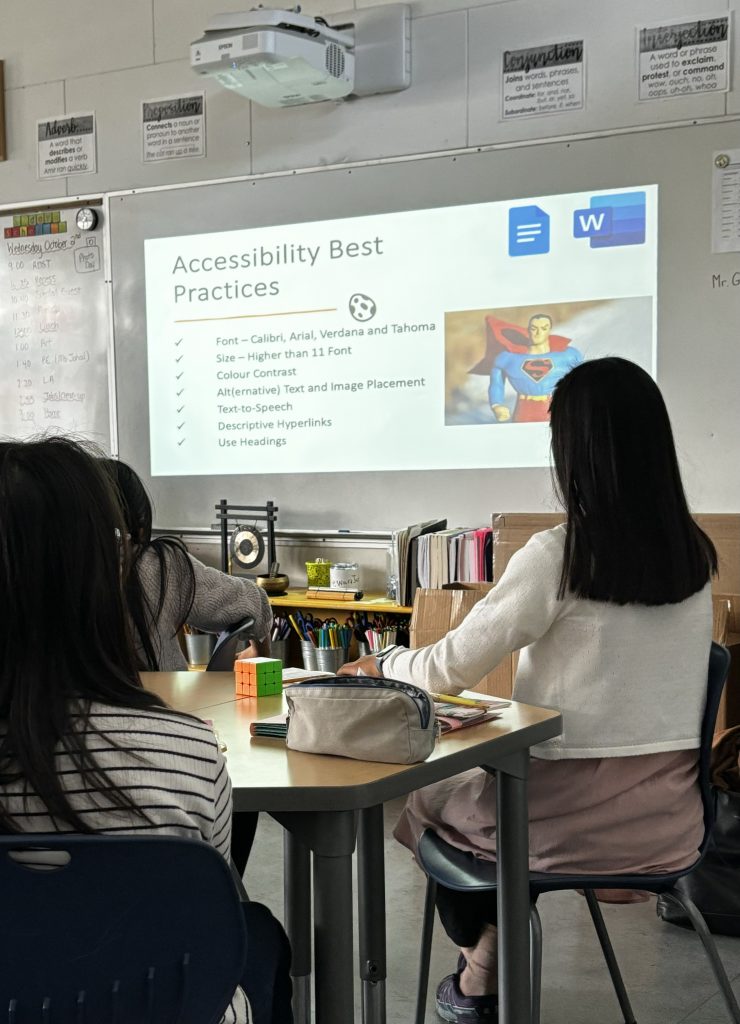
Today students had a presentation from Victoria Woelders from ArcBC, who shared valuable insights on the importance of digital accessibility and how it can enhance the learning experience for all users. The session focused on various elements that contribute to creating inclusive digital environments.
Fonts and Colors: Victoria emphasized the significance of using accessible fonts and color contrasts in digital content. Students learned that fonts should be clear and easy to read, avoiding overly decorative styles. Additionally, high contrast between text and background colors is crucial to ensure readability for individuals with visual impairments. For instance, combinations like dark text on a light background are more accessible than light text on a light background.
Hashtags: The use of hashtags was discussed as a way to improve content discoverability and organization on social media platforms. Victoria highlighted how using clear and relevant hashtags can help users, including those with disabilities, find information more easily, thus promoting inclusivity in online discussions.
Closed Captions: Victoria also highlighted the importance adding closed captions on videos. Students learned that captions not only assist those who are deaf or hard of hearing but also benefit learners who may struggle with language comprehension. Including captions ensures that all viewers can fully engage with the content being presented.
QR Codes: Victoria also explained how QR codes can enhance accessibility. By providing quick access to additional resources, information, or materials, QR codes can help bridge gaps for students who may need alternative formats or supplementary content to support their learning.
Immersive Reader: Students were also introduced to the Immersive Reader tool, which is designed to improve reading comprehension and accessibility. This tool offers features such as text-to-speech, adjustable font sizes, and line spacing, making it easier for students with diverse learning needs to engage with written material.
Alt Text and Image Captions: Another crucial topic that was covered was the use of alt text and image captions. Students learned that alt text provides a description of images for those using screen readers, ensuring that visually impaired users can understand the content being presented. Additionally, image captions can provide context and further explanation, enhancing the overall comprehension of visual content for all users. Emphasizing the importance of thoughtful and descriptive alt text, the presenter encouraged students to consider what information would be essential for someone who cannot see the image.
Overall, Victoria’s presentation was enlightening, equipping students with practical knowledge about digital accessibility. By understanding and implementing these principles—such as selecting appropriate fonts and colors, utilizing closed captions, leveraging tools like QR codes and Immersive Reader, and incorporating alt text and image captions—students are better prepared to create and consume digital content that is inclusive and accessible to all. This experience not only raised awareness of accessibility issues but also inspired students to be advocates for inclusive practices in their own digital interactions. They are also feeling ready to put what they learned into practice.