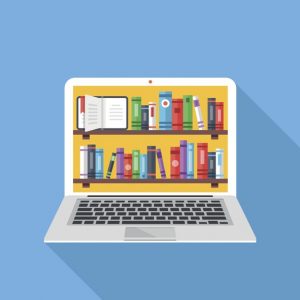We are ready to roll with Microsoft Teams! <-Please see this link OR click on “Microsoft Teams” in the menu bar marked at the top of this page to find your posted assignments.
Step one: sign in with your email ID & password
Step two: Make sure you are in the Division one “team” our icon is blue and has a green leafy stick… (see below)
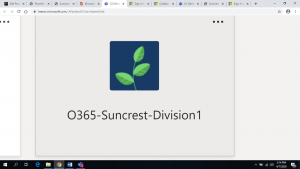
Step Three: Click the “Assignments” The 2 assignments will be listed for you, your Monthly Novel Responses (due ASAP) as well as an Art & Write (due Tuesday, April 14)
Step three: Get started!
PLEASE NOTE for Novel Responses: we understand this has been a very different start to the term, but this is an expected assignment for the first of every month, if you haven’t submitted it yet, please do so as soon as you possible. Please reach out to Ms.Mulhern if you need more information.
*Reach out if you have any difficulty with this. Its new and we are all learning together!*