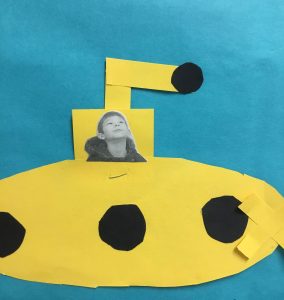Synergy Project – Empowering All Students – Voice as Identity
SETTING THE STAGE (Goals, themes, technologies):
This project explored the world of communication through voice, written output (vocabulary, script: purpose, beginning, middle, end) and collaborative planning as the K/1 class created a class video. Students wrote their own script, reflected on process and supported each other to be the best they can be.
The project touched upon the core competencies (Communication, Creative/Critical Thinking, Personal) as well as integrating multiple curricular competencies. (These are listed in previous posts.) A variety of technology tools (iPadcaster, iPads with DoInk, iMovie, video camera) sd41 ePortfolios, ipod/touches with Voice Record Pro to engage and include all author/actors voices. These provided every student with opportunities to develop their literacy skillset. In addition, parents were included in the learning process through private student ePortfolios.
The project fulfilled both the district goals of the Response Framework for Educational Transformation (inquiry, evidence-based practices, learning empowered by technology, flexibility, literacy) and the school goals of literacy (reading, writing).
(Click on the Synergy icon on the sidebar OR on the top navigation bar to find all post activities related to this journey.)
THEME/ACTIVITIES (The Ocean):
- Used Venn diagrams, web organizers, class discussions, big questions to investigate, video to generate and deepen understanding and address any misconceptions. These became the organizing structures when students created the class script for their TV newscast: Parkcrest News – Commotion in the Ocean.
- Listen as a student compares the similarities and differences between sharks and whales (used a Venn diagram; recorded with app- Voice Record Pro).
- Decisions were also made regarding their costumes, what should be in the background and what each individual decided was important enough to be said – everything was negotiated.
- Students memorized their own statements with their buddy grade 7 class (student ownership of materials were evident during filming)
- A yellow submarine was built by the buddy Grade 7 class to be added as a prop for the singing of “Yellow Submarine“ – Beatles. Notice how they were able to get inside. The children have subsequently used the submarine for role-play.
- Vignette clips were added to transition between the reporters news segments.
- Filming was split over 2 days (1 hr each) due to age of K/1 group.
- Reflections focused on voice (adjusting volume, pacing, tone, clarity of articulation), inquiry process, collaboration, self assessment via audio recordings (app- Voice Record Pro) were uploaded to their individual eportfolios where the parents could comment.
- Blog post sent to parents to showcase efforts and project completion
EQUIPMENT and SOFTWARE:
- half day Pro-D was provided by District Learning Technologies to learn the intricacies of ipadcaster. (Most difficult part was attaching the microphones and seeing how they worked together with the ipad.)
- review of apps (DoInk, Voice Record Pro, iMovie) started the process enough for students to engage; GoogleDrive to save/transfer video and audio clips, Movie Maker to edit/compress clips and add background music.
- Youtube videos were selected and edited clips used (done by teachers), as it was felt that the background had to be moving instead of using static images to allow for students to appear to be interacting.
- Basic video camera was used to record every clip segment; GoogleDrive used to organize clips with mass editing/compiling done in Movie Maker; iMovie was used for voice dubbing if needed; segments imported into DoInk to complete the green screen process. Finished product was exported and uploaded to classblog to showcase.
CHALLENGES:
- Sound quality required multiple takes through trial and error
- Original teacher script did not work; when students were given the chance to build their own script it all fell into place (*remember this is Kindergarten!)
- Video clips as backgrounds made it a bit trickier to manage the lighting effects and chromakey adjustments.
SUCCESSES/RECOMMENDATIONS:
- Students felt empowered with their own voice (student agency). “They had something important to say. They were successful at articulating this clearly and intelligently.”
- Understand that the “why” preceeds the “what, how”. Start with knowing/articulating the foundation of core competencies; identify the curricular learning standards as the next layer; assessment is formative and clearly provide the next steps. Then the “what” of technologies follow.
- production from song choice, script release from teacher control to student control, inquiry process, introduction of graphic organizers were all opportunities to learn and include all students in a variety of environments
- sharing project extended beyond the classroom community to district celebration events (other teachers saw this project unfold and are interested in risk-taking).
THE PROJECT AND PROCESS
Click on the Synergy icon on the sidebar or on the top navigation bar to find all post activities related to this journey.