Welcome to the Division 5 Class Blog!
To check out the latest assignments and classwork, please visit the ‘homework and reminders tab above, or click here
To gain access to the youtube read aloud version of ‘Charlie and the Chocolate Factory’ click here
_______________________________________________________________
To access your email and Microsoft teams, follow these instructions:
Visit: portal.office.com
Login:
You will be asked to enter your email address, phone number, or skype.
You will use your district email address. This is your school computer login number followed by @edu.burnabyschools.ca For example, If your computer login number was 123456 you would enter 123456@edu.burnabyschools.ca
*It might help if you copy and paste @edu.burnabyschools.ca to assist you with your login.
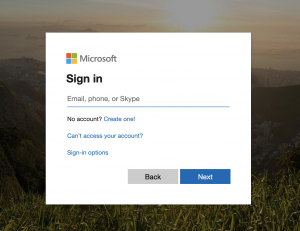
Password: this is your school computer login password. Enter that, then click ‘Sign in’
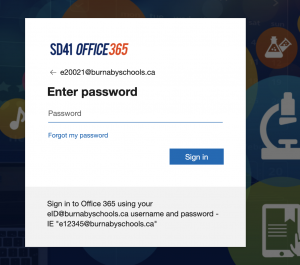
Once you are logged in, you will see different applications. You are to login to ‘teams’ as well as ‘outlook’ which is your email.

