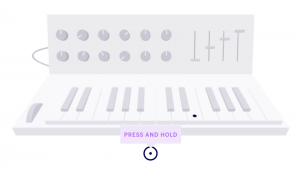Hello everyone! Welcome to the newly created blog for all my students! As we are navigating through so many new experiences, I’d like firstly say that if you have questions, comments, or even just wish to chat, please don’t hesitate to contact me at my email lucy.chang@burnabyschools.ca. I do check my emails quite regularly everyday so if you’d like to get in contact with me, that would probably be the easiest way. I will also be collaborating with your home room teachers and setting up a band group in Microsoft 356 Teams.
Now, I’d like to explain how and what our lessons will look like for the foreseeable future. Again, this is probably going to be a rough draft of what’s going to happen. I am also navigating through new waters so please bare with me.
- I have set up a class account for Level 1 and Level 2’s separately on a website called SmartMusic. You will be given assignments and music from the website.
- Every week, I will assign pages and workouts to practice at home. Some of the music online will have accompaniments you can play along with.
- Please submit a recording of the assignments at the end of each week. You only need to submit 1 recording of each exercise. You can submit your recordings through 2 different ways. On SmartMusic, you can record straight from the website or you can use your phone or any other recording devices to record and email me your recordings.
- I will use this site as my announcement site for weekly activities as well as giving out assignments on SmartMusic.
- I am also still navigating through SmartMusic and will not be giving out assignments until the week of April 6th at the earliest.
Now I will walk you through how to log in and set up your account on SmartMusic.
- Please set up your account and login through this website.
- Please click on “I am a student. I need to join a class.”
- Please input your school email (eg. 234567@@edu.burnabyschools.ca). For the password, please but your last name followed by the first letter of your first name. Ex. changl That way, you are less likely to forget your password.
- The class code for Level 1 students is: AE3P7-JWKZP
- The class code for Level 2 students is: HL3PR-EDZEH
- Please input the information asked and you should be able to join the class.
- Please don’t hesitate to email me if you need more help on how to log in.